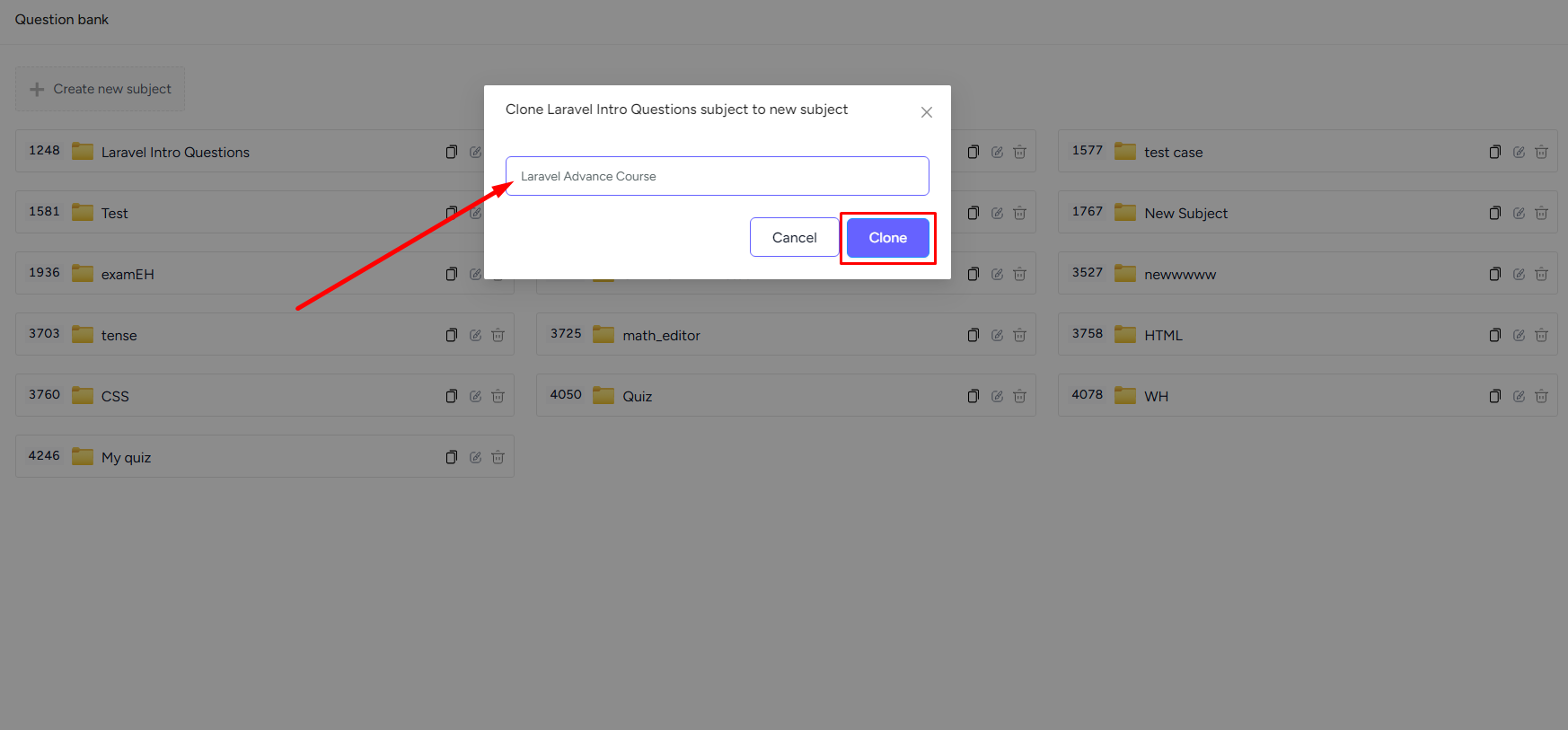Back
Category: Products on EzyCourse
Clone a Subject in the Question Bank
You can easily clone a quiz subject with all the questions added to the subject. With just a single click, you can effortlessly clone any subject created on the question bank.
To clone a subject, first log in to your EzyCourse dashboard and go to Courses → Question Bank.
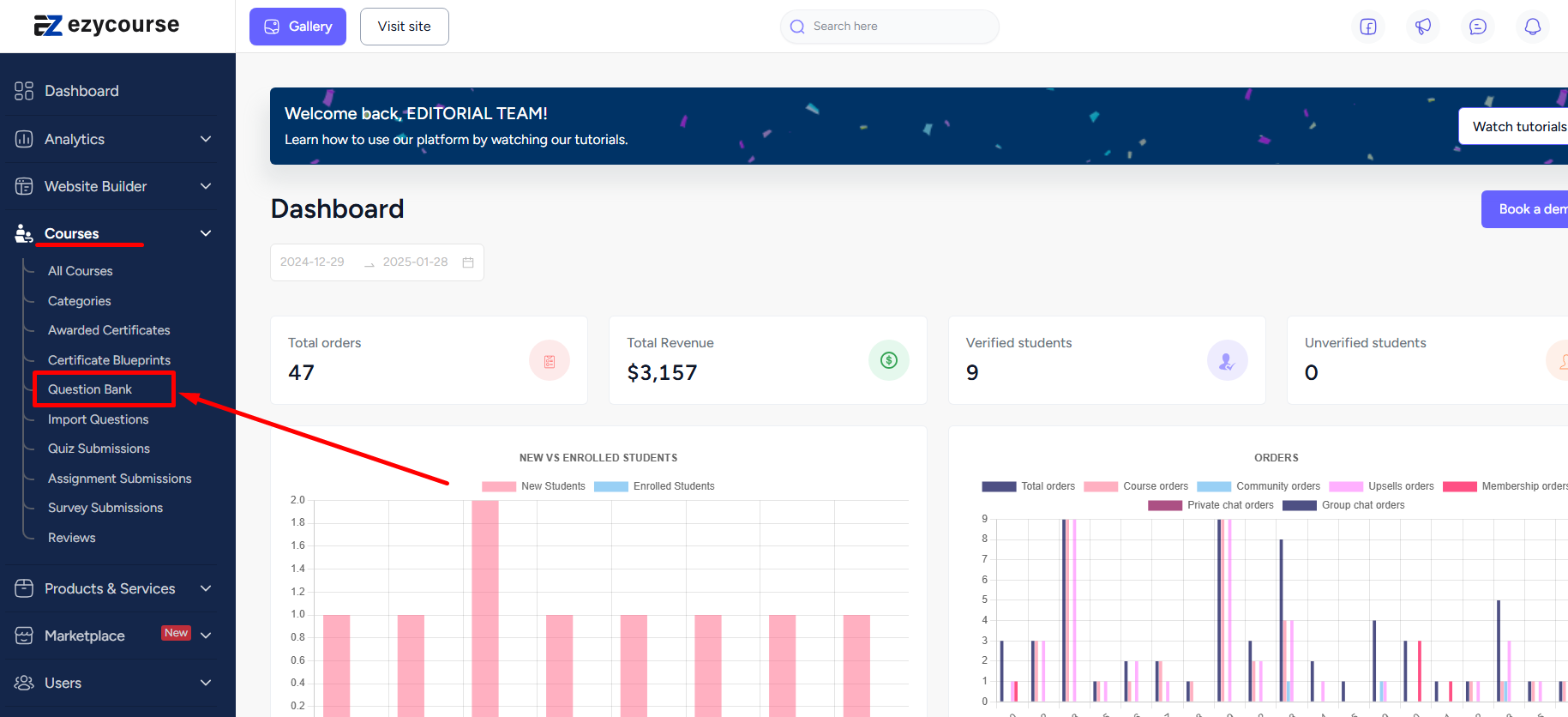
To clone a subject, simply click on the "copy" icon next to the subject you want to duplicate.
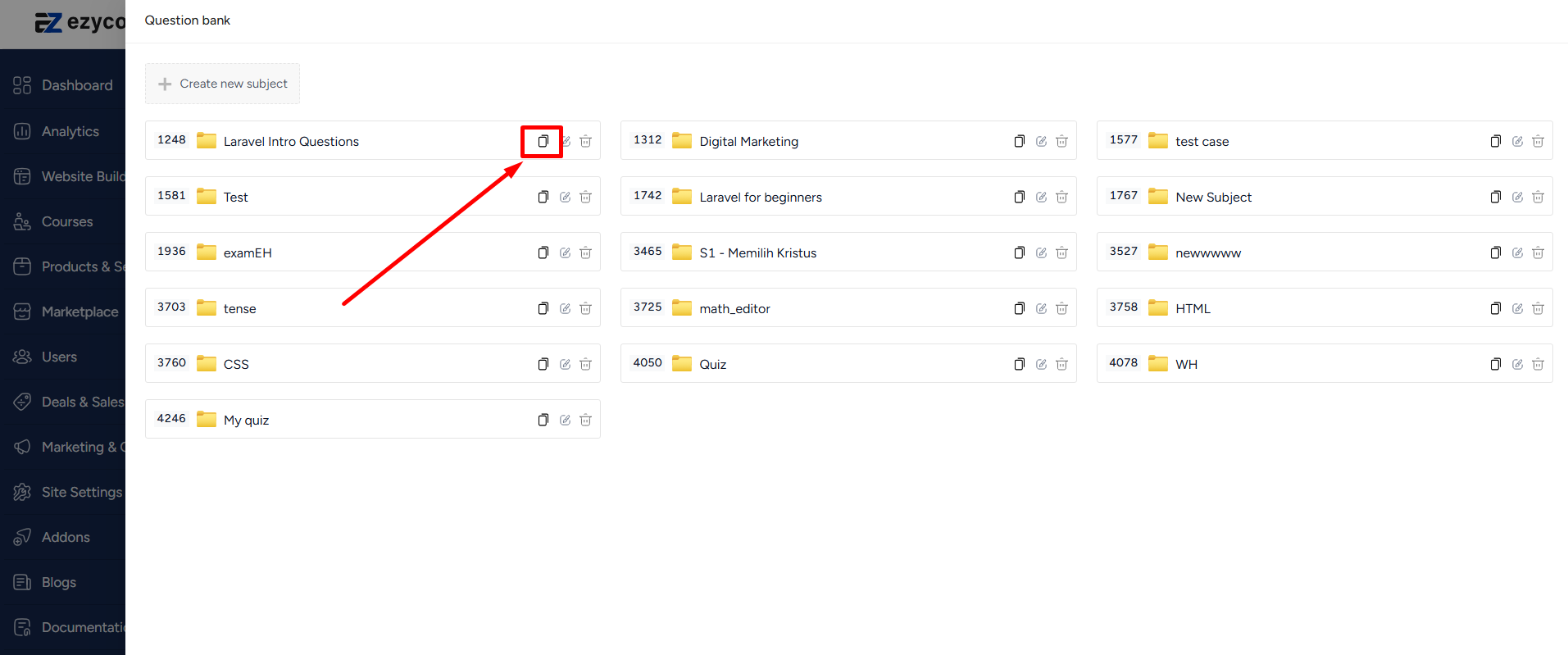
You will see a popup asking for the new subject name, type it in and hit the Clone button. This will add a brand new subject with all its associated questions included in an instant.