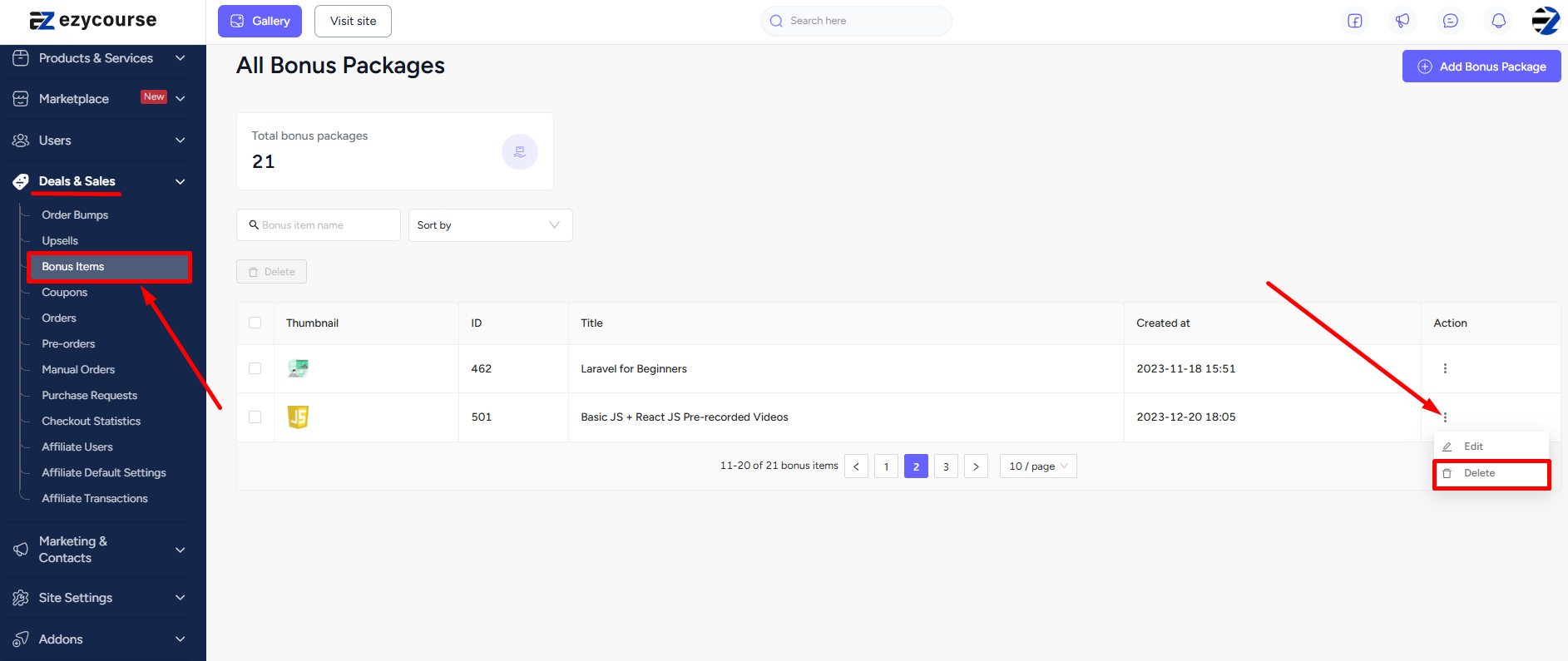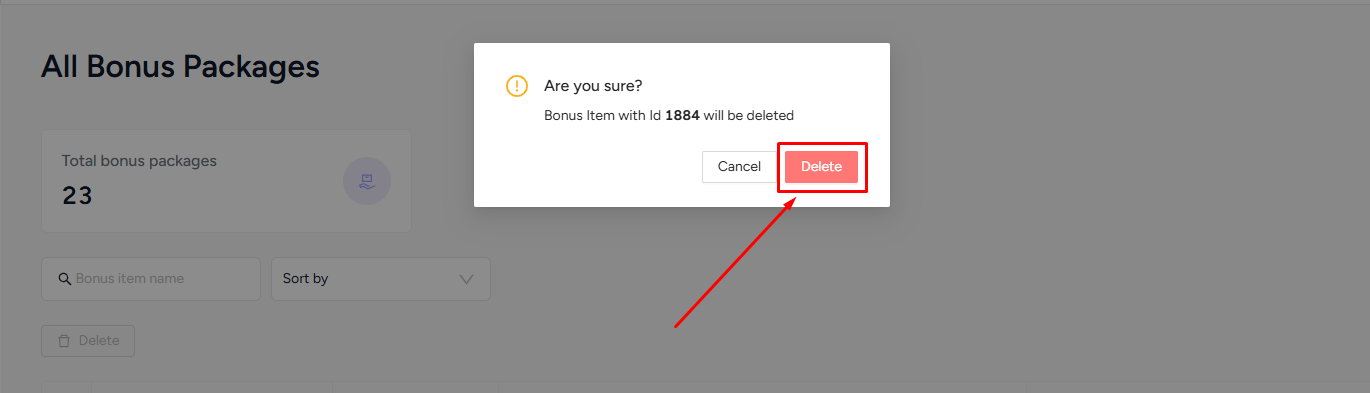Back
Category: Sales & Upselling
Delete a Bonus Item
How to Delete a Bonus Item on EzyCourse
You can completely delete a bonus item on the EzyCourse platform. In other words, stop offering a free product when your students are on the checkout page of a primary product.
To do that, go to Deals & Sales -> Bonus Items -> click the three dots on the item you want to delete and select the Delete option. And then Delete again on the confirmation popup.