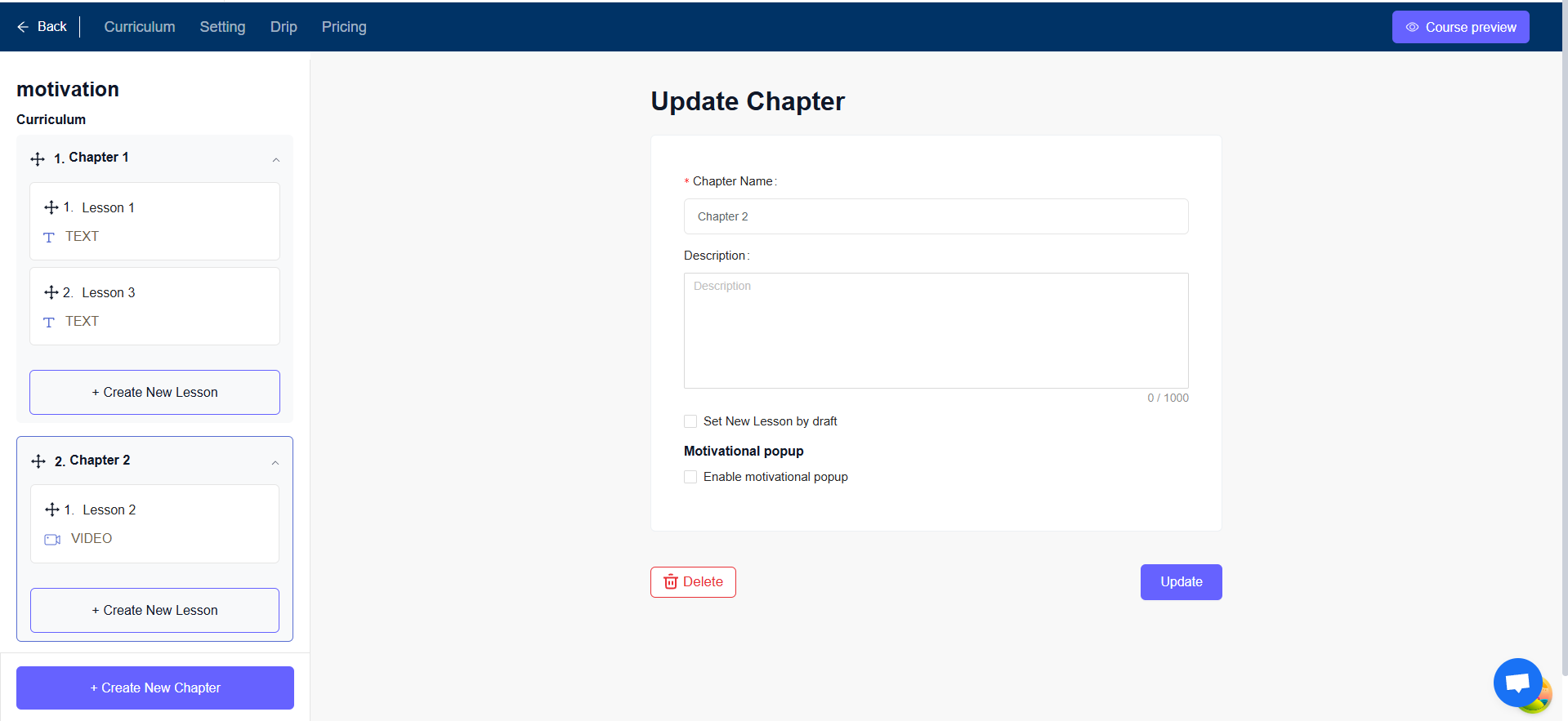Back
Category: Feature Updates
Drag & Drop Lessons Between Chapters
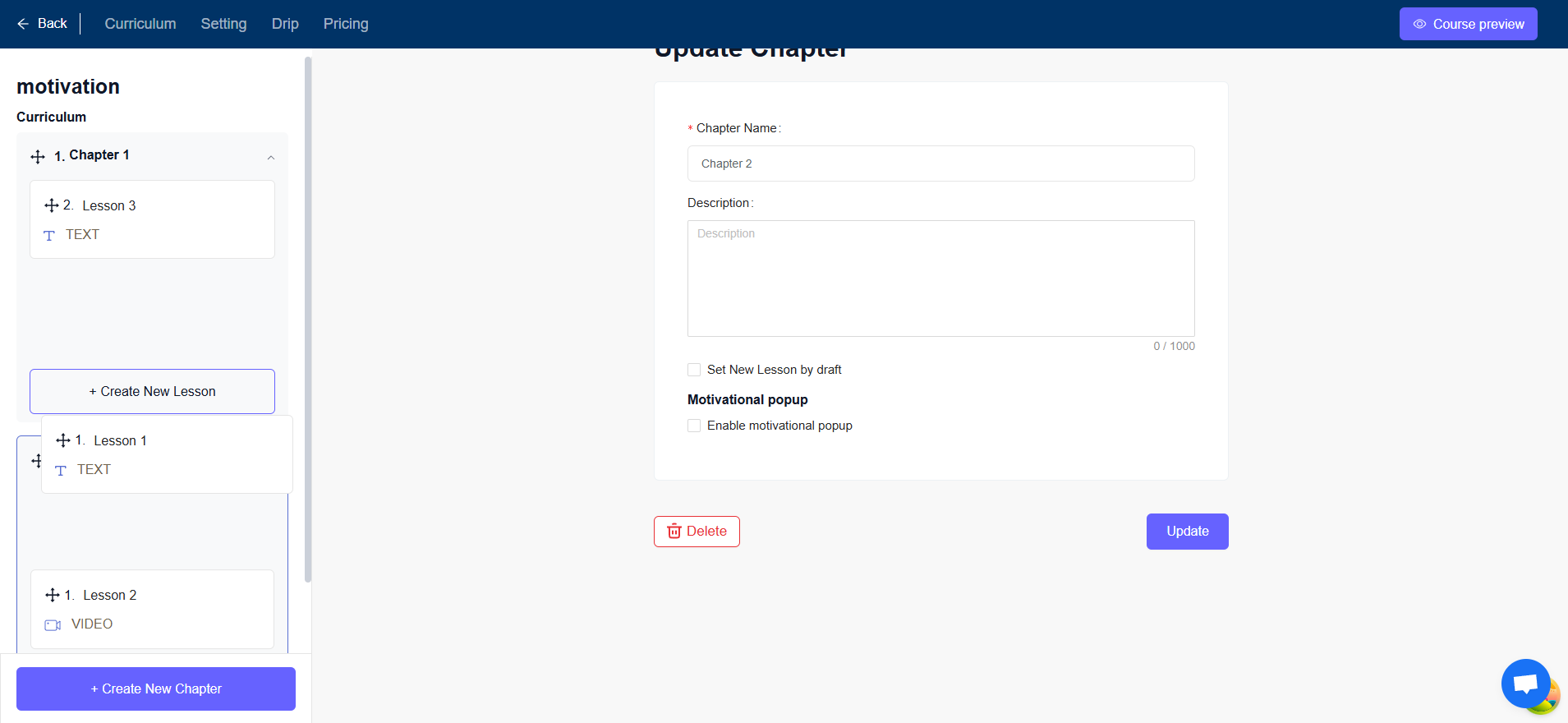
The images show two chapters in the curriculum. Chapter 1 contains two lessons, while Chapter 2 has one lesson. With the drag-and-drop functionality, we can easily move lessons between chapters. For example, if we want to move Lesson 1 from Chapter 1 to Chapter 2, we can simply drag it from Chapter 1 and drop it into Chapter 2.
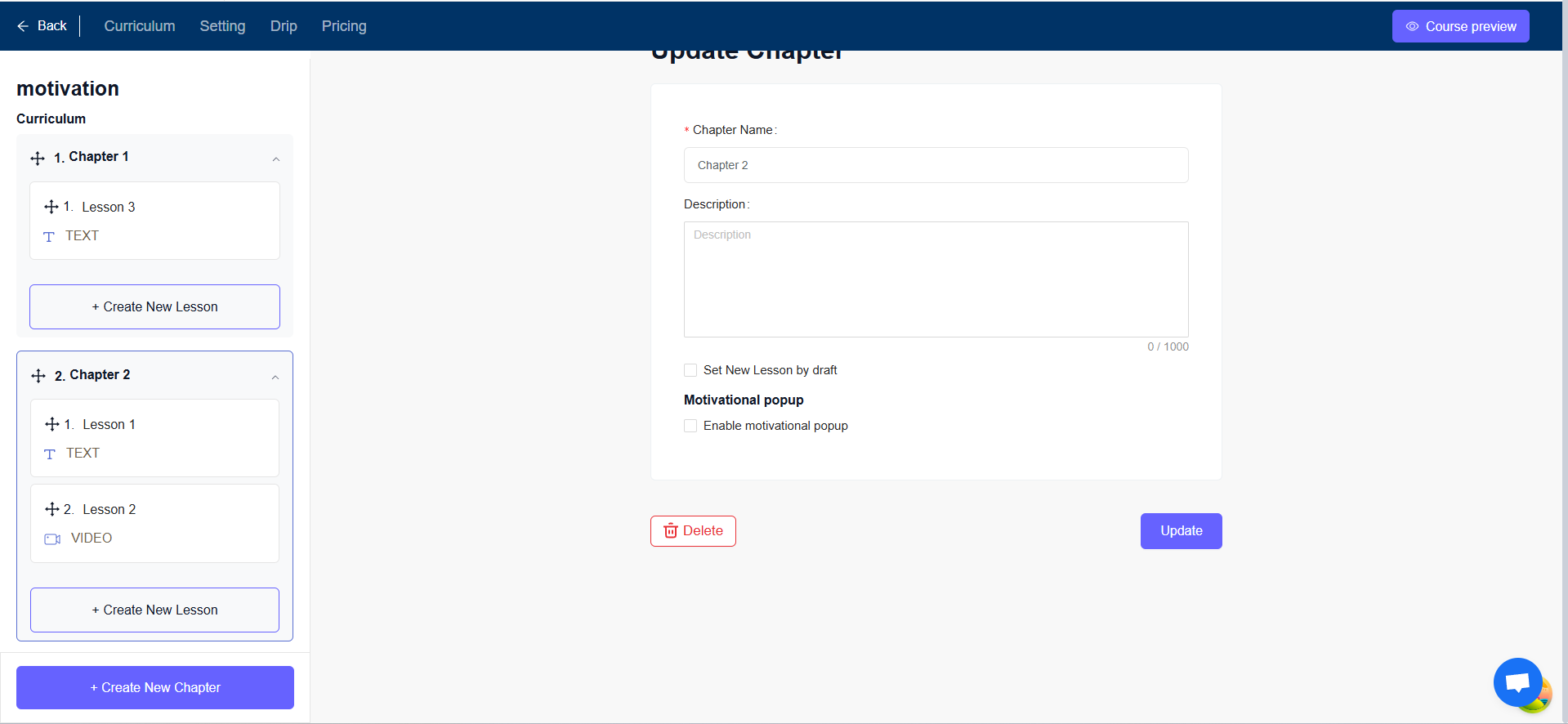
Additionally, this feature allows us to reorder lessons within a chapter or even while moving them between chapters, making it simple to organize the curriculum exactly as desired.