Back
Category: Feature Updates
Introducing New Payment Method on EzyCourse: SEPA Debit
We have some exciting news for everyone from the European Union! Now on EzyCourse, you can use the convenient SEPA Debit payment method to accomplish all your transactions.
To enable the newly added payment method, head over to the EzyCourse dashboard and go to Site settings -> Settings -> and select the Payment tab.
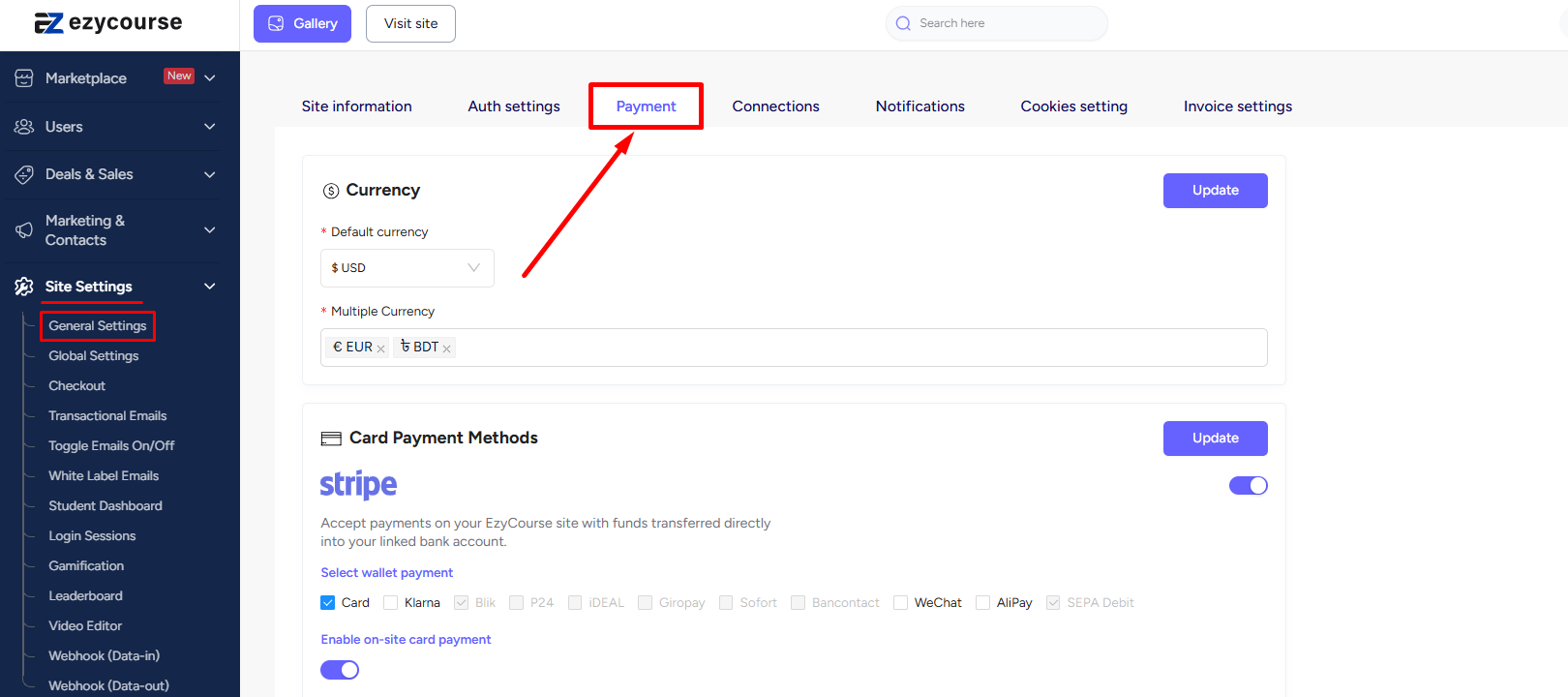
On the Payment tab, you’ll find the SEPA Debit payment method under the Stripe section. Tick the option and click on the Update button to allow payments with SEPA Debit.
[Note: Ensure that the currency of your site is set to EUR(€). SEPA Debit is only available for EUR(€) currency.]