Back
Set up Email Delivery Service
How to Set up White-label Email Delivery Service on EzyCourse
In this article, you’ll see how to set up the reliable email delivery service on your platform. With the service, you have less spams and bounce issues, better deliverability, and greater reliability for your email campaigns.
Using the service requires you to set up some options from the EzyCourse dashboard. To do that, go to Marketing & Contacts -> White Label Settings. Here, you’ll see the email service settings.
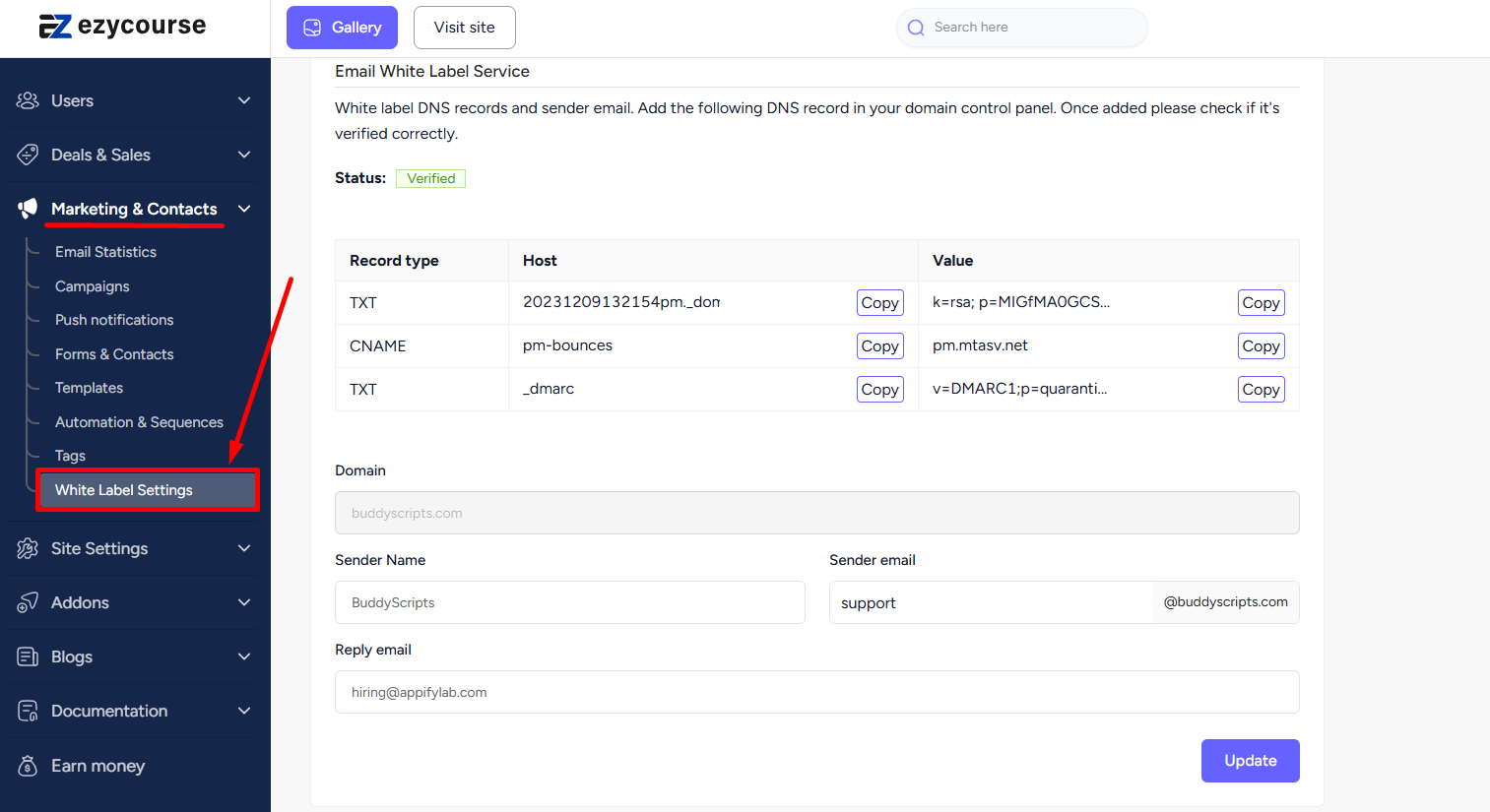
To begin, give the details of your domain, sender name, email, and reply email. Click the Save button and the values in the records table above will get automatically filled.
Now, login to your domain registrar’s website and create the DNS records exactly as given on your EzyCourse dashboard (TXT, CNAME, TXT).
[Note: It is noteworthy that the _dmarc field is optional but highly recommended because it quarantines messages that fail authentication checks, marking them as suspicious, while aggregate reports will be sent to your site’s reply email.]
Once you create the records, you’ll see a Verification button on top of the records table. Click on it to verify all the credentials you’ve added. If everything checks out right then the status will show green Verified text.
If you encounter any issues regarding the service then do reach out to our support team who are always ready to advise you proper solutions.
[Note: DNS changes might take some time to propagate across the internet. It could take a few hours to up to 48 hours for the changes to take effect.]