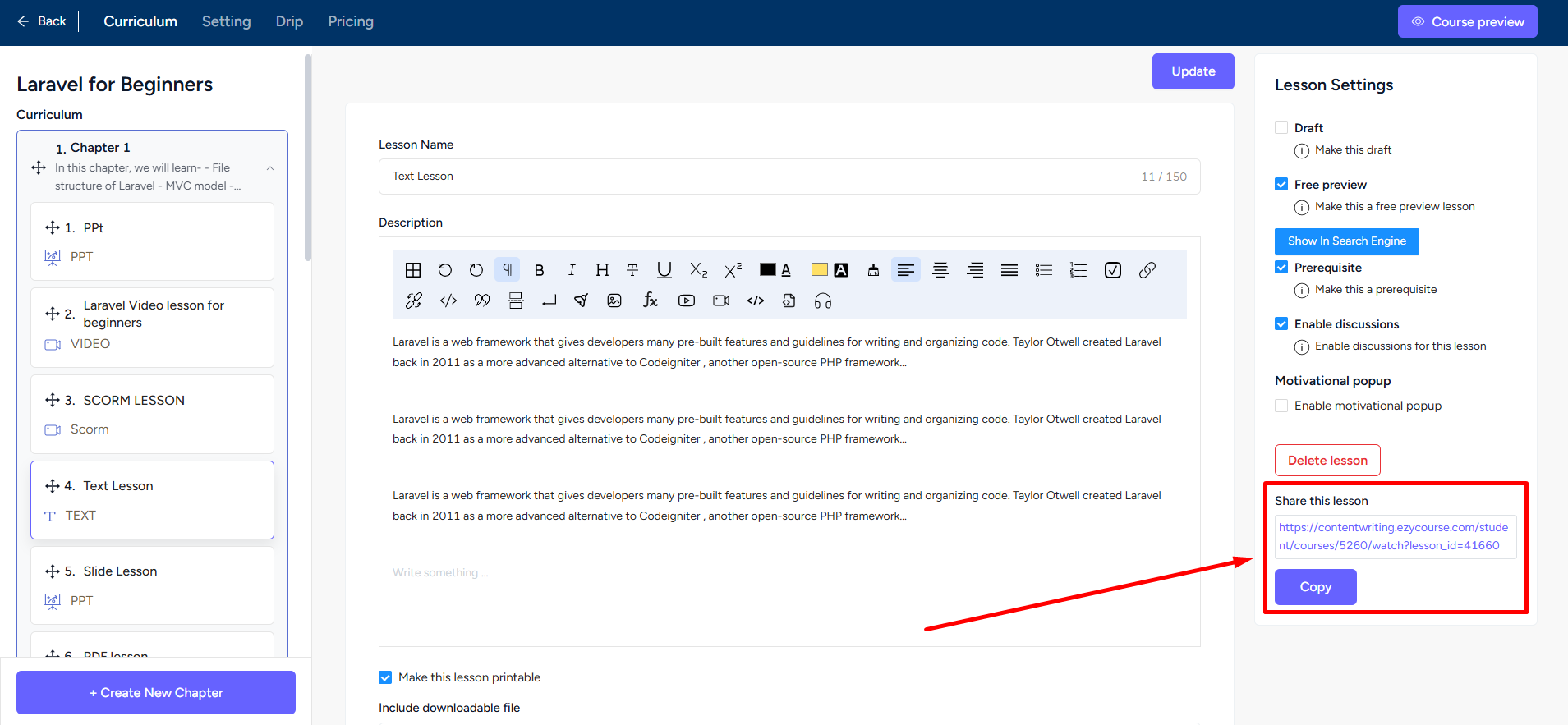Back
Category: Products on EzyCourse
Share Lessons
How to Share Lessons Quickly
EzyCourse makes it very convenient for you to share lessons with your students. All you have to do is copy the lesson link and share it in groups, communities, or however you want.
To find the lesson link, go to the specific lesson of any course that you want to share. On the right side of your screen under the Lesson Settings, you’ll see the lesson link and a copy button to copy the link to clipboard. Now, you can share the link with your students wherever you like.