Back
Introducing Student Affiliate Program: Empower & Grow!
We have some excellent news to share with you guys. Now on EzyCourse, you have the luxury of adding students as affiliates on your site. Get ready to get more leads, conversions, and a school packed full of new enrollments!
We have included a new student dashboard menu Affiliate dashboard which shows all the affiliate activities for an affiliate student.
The Affiliate dashboard is where an affiliate student sees all the activities happening from clicks and signups, to purchases and earnings.
To add a student as an affiliate, go to Users -> Students -> click the three dots on the student you want to assign as an affiliate and select the Add as an affiliate option.
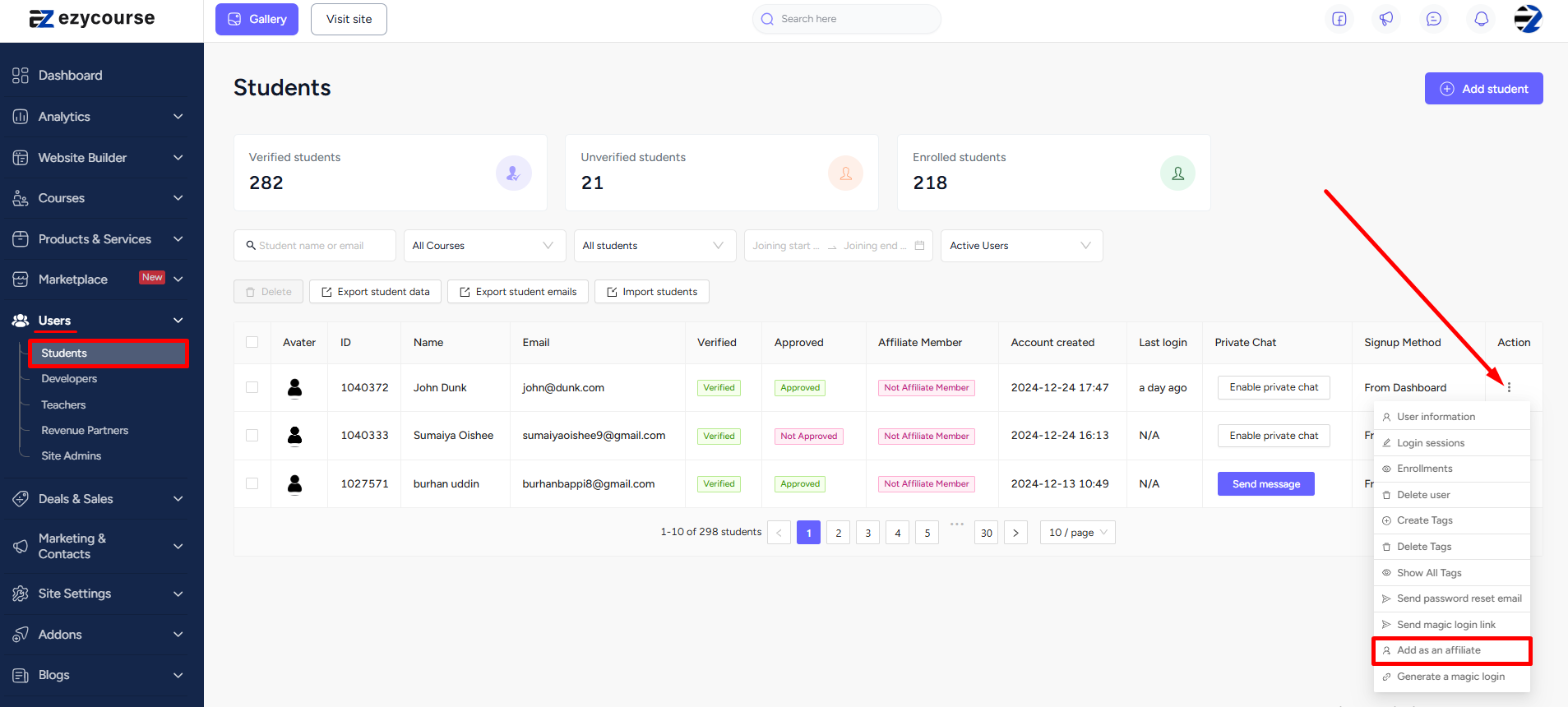
Now, select the commission type and the amount. You can set the commission either in percentage or give a fixed value.
When you add an affiliate, that student will get a referral link to share with their friends and get the opportunity to earn. This ultimately results in acquiring more signups and revenues for you.
[Note: Affiliate students get commissions when their referred user purchases a (premium) product on your platform.]
When a referred user purchases a product, the affiliate student will see the transaction details and have the option to either accept or reject the commission.
To remove an affiliate, go to Users -> Students -> click the three dots on the student you want to remove and select the Remove from affiliate option.
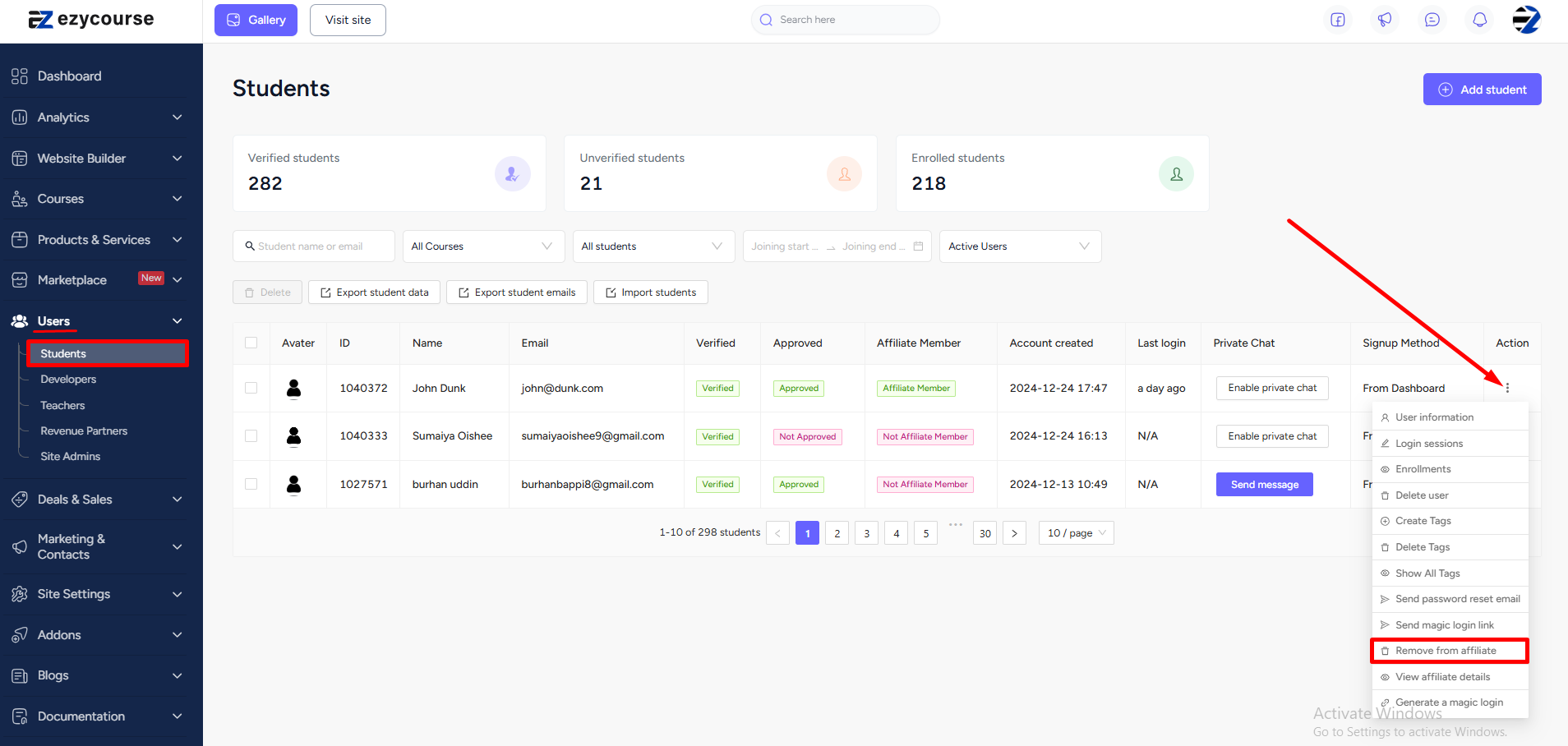
So, are you ready to unlock a world of opportunities with the new student affiliate program? Empower your student community today and let them grow your business.