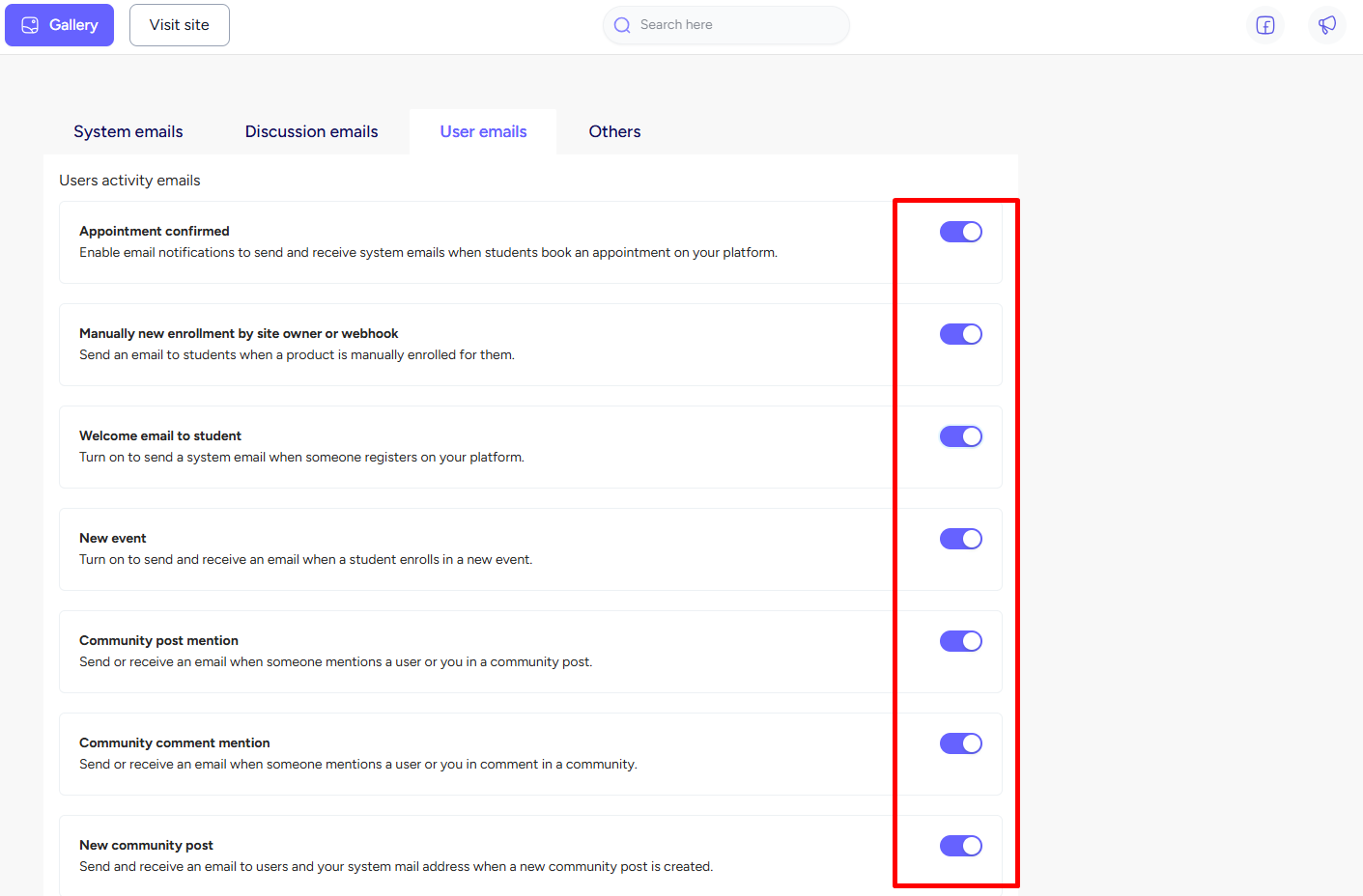Back
Toggle Emails On/Off for Students
What is it and why you need it?
With EzyCourse you can get more control over your users’ email notifications option. Previously you didn't have control of which email notifications your users would receive.
But with this new update, you can now control which email notifications your users will receive. Plus, the email notification settings available to your students’ end are now also accessible to your (site owner) end.
How it works
As an admin, you can access this feature from your EzyCourse dashboard. Simply turn on/off the specific email notifications for your users to receive from the new “User emails” tab.
Therefore, your users will receive only the email notifications that you have given permission. They cannot disable the email notification option until you do it yourself.
How to get started using it
To begin, simply login to your EzyCourse dashboard go to Site Settings ->Toggle Emails On/Off and then select the User emails tab.
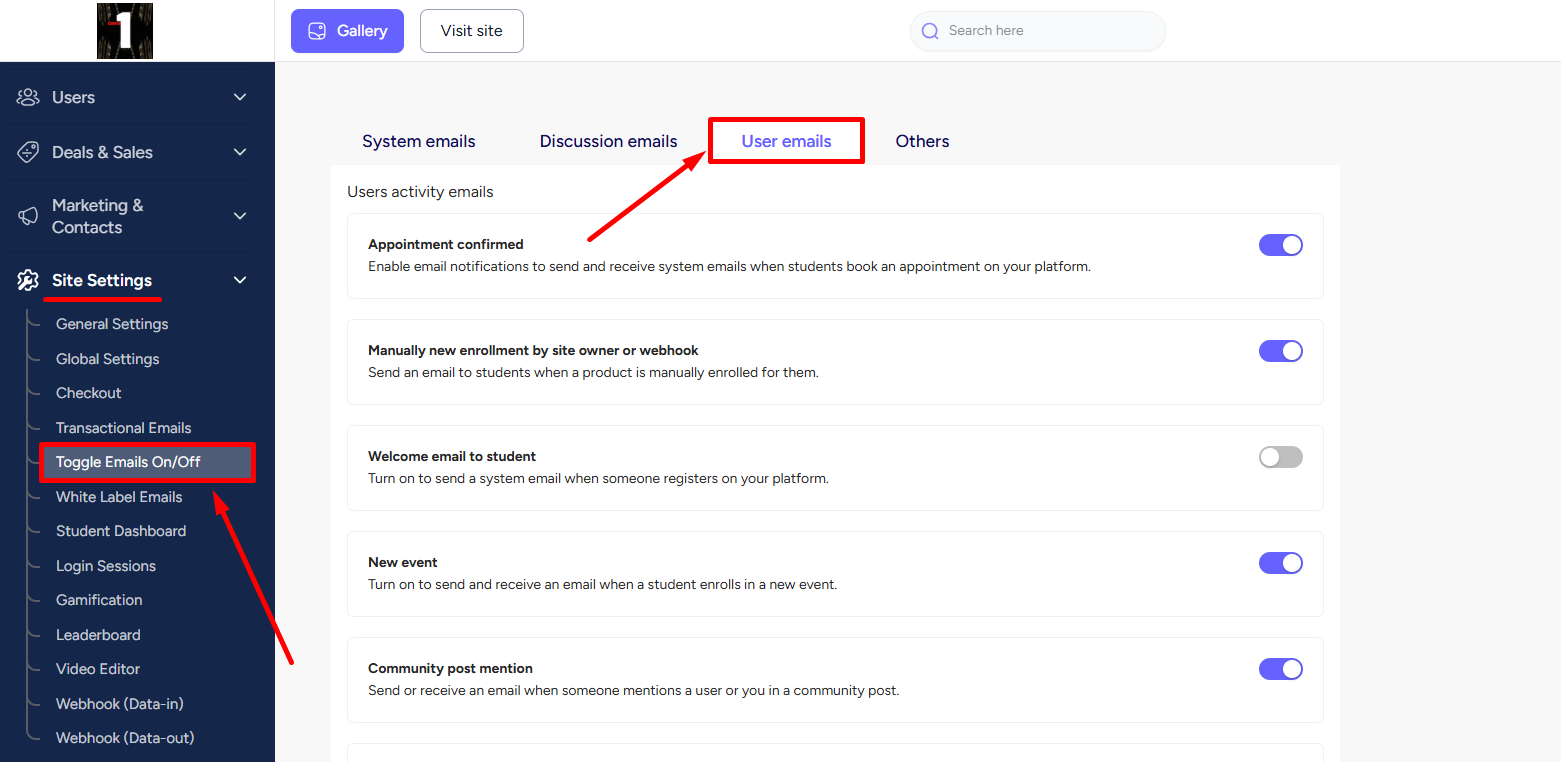
The user emails tab is the new addition that is added removing the community tabs. From here, you will find a list of the email notification options that you can turn on/off for your users.
[Note: You will find the community email options here as well.]