Back
Add Blog SEO
How to Optimize Your Blog for SEO
No fancy tools needed for SEO optimization to make your blog climb up the ranking ladder. You can add useful SEO info right from the blog editor on your EzyCourse dashboard.
To start, head over to your dashboard and go to Blogs -> Blog Posts. To create a new blog, click the Create button on the top right corner. For editing an existing one, click the three dots on the blog and select the Edit option.
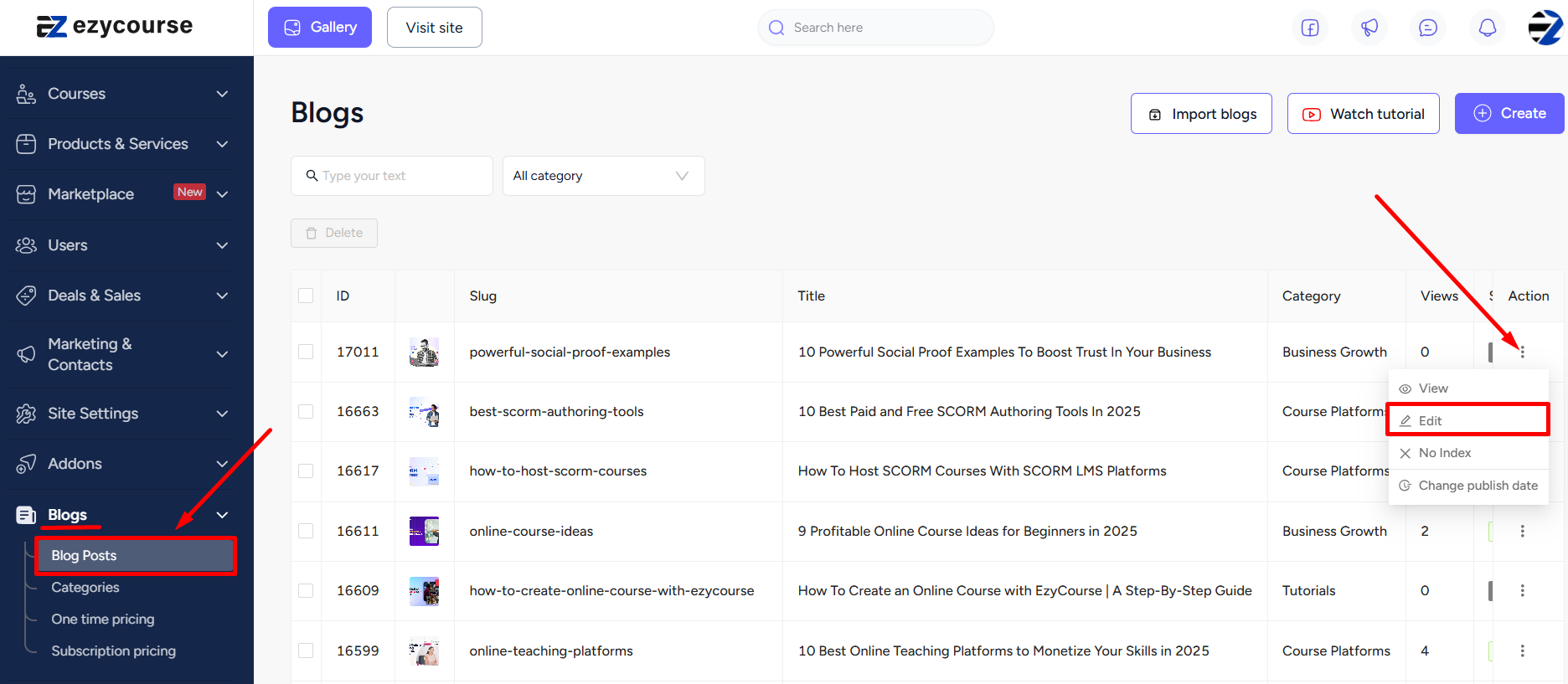
In the editor, you’ll see the SEO information tab on the right side. This tab contains all the SEO info about the blog. You can make changes from here.
[Note: SEO title, description, etc. will automatically fill up when you give the blog title and add a short description.]
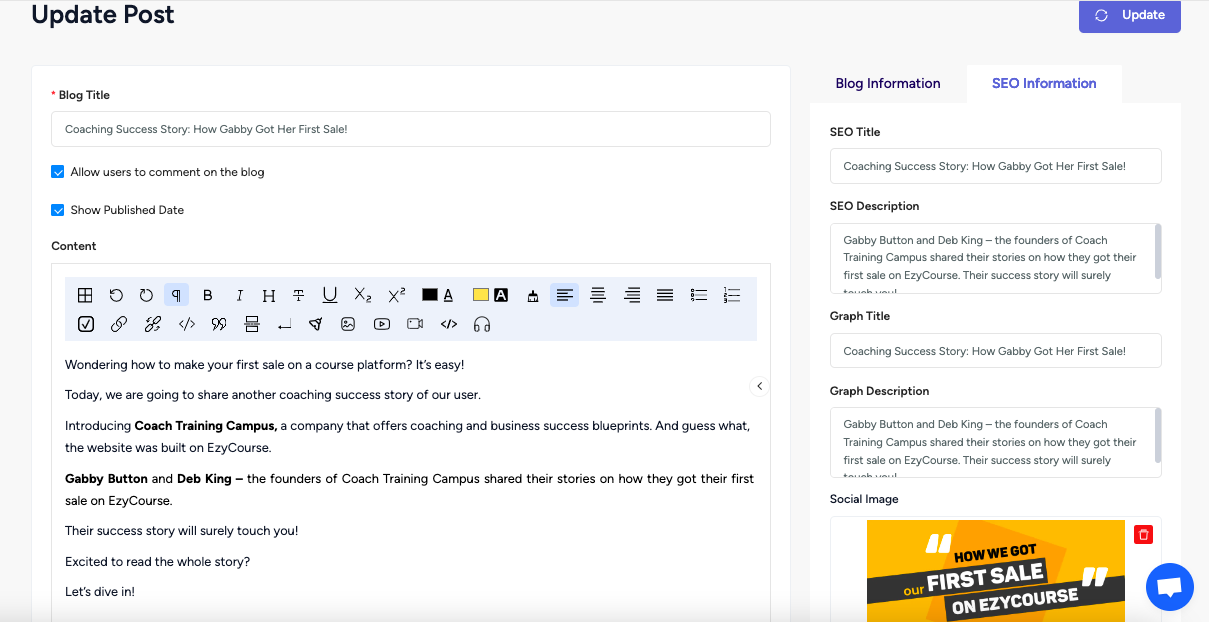
Here, SEO description works as the meta description for your blog.