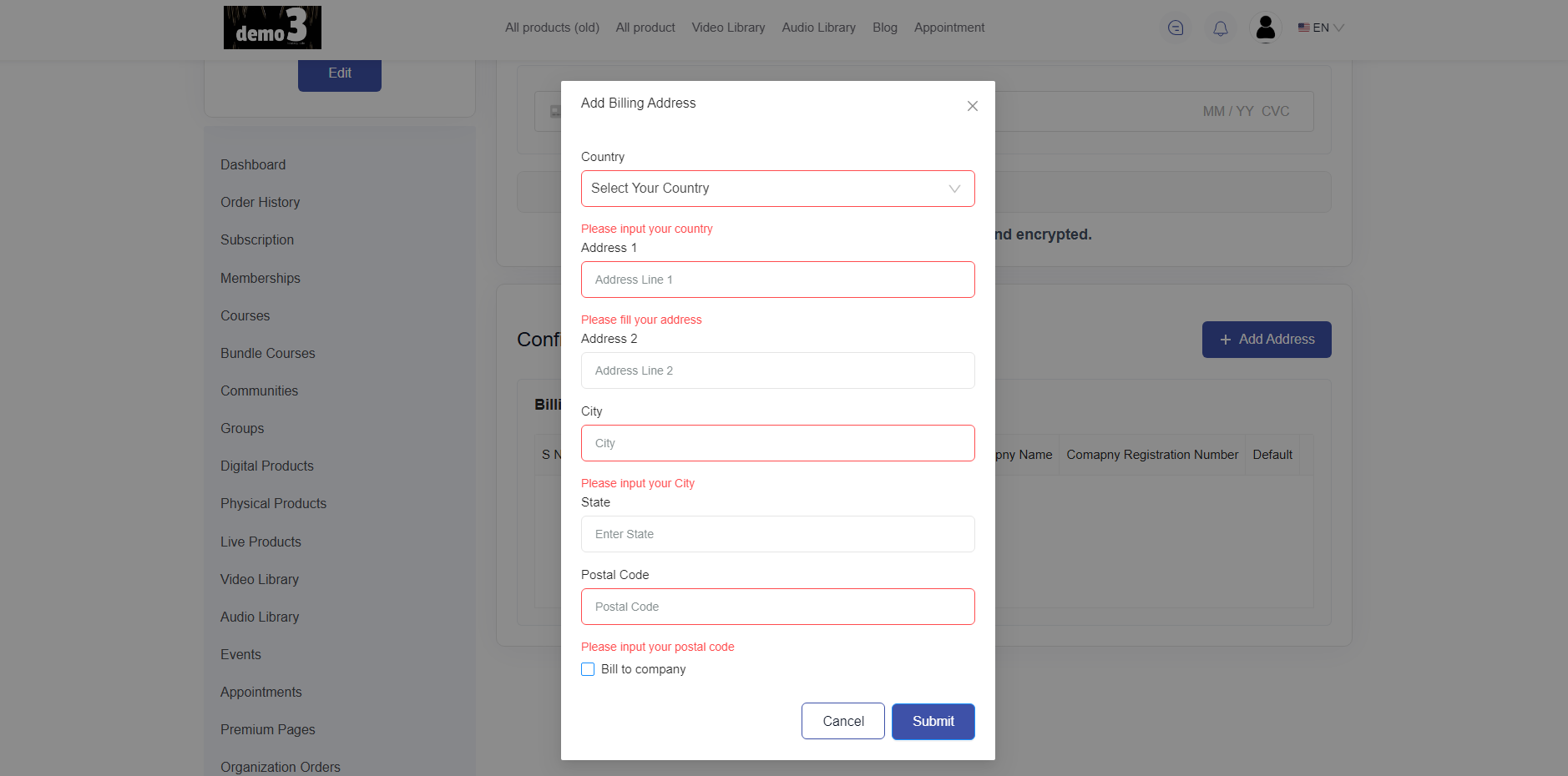Back
Billing Address Field Settings
What is it & why you need it
With EzyCourse, you can let your customers add their billing address from the student dashboard. Billing addresses are useful whether for delivering physical products, calculating tax, or verifying the payment.
Now, you can choose which fields you want to make required when customers are adding a billing address. This will allow you to ensure they are providing the info most important for you.
Besides, as billing addresses can be added from checkout, this feature will also remove friction when they are opting to buy something.
How it works
Customers have to fill up some fields when adding a new billing address from their dashboard. These fields include: Country, Address1, Address2, City, State, and Postal Code.
From now, you can choose whether to make some fields required and others optional. Fields you make required will have to be filled up in order to add the address.
[Note: The ‘Country’ field will always remain required.]
How to get started using it
To set the any field as required, log in to your EzyCourse dashboard and go to Site Settings -> Checkout.
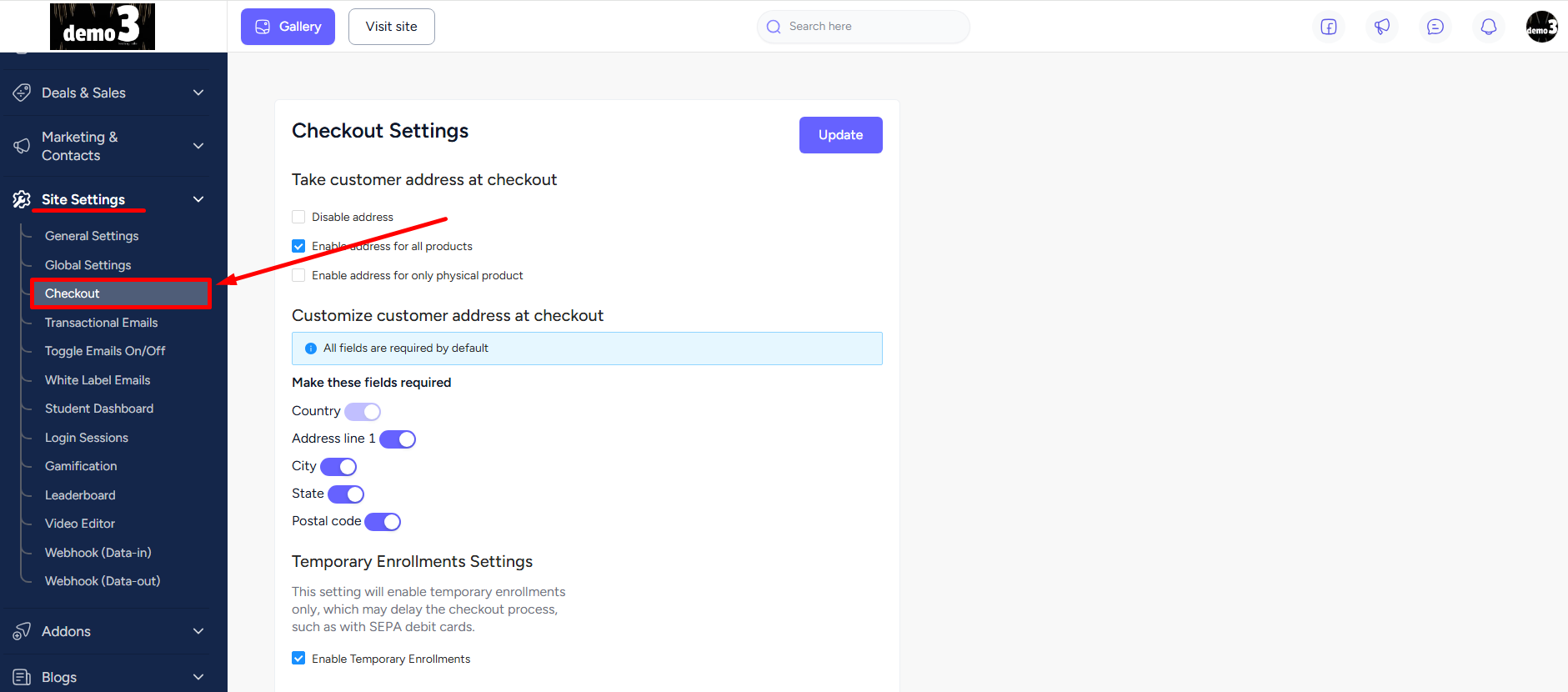
From here, you can enable or disable each billing address field. Enabling a field will make it required i.e. customers cannot add a new address without filling up that field.
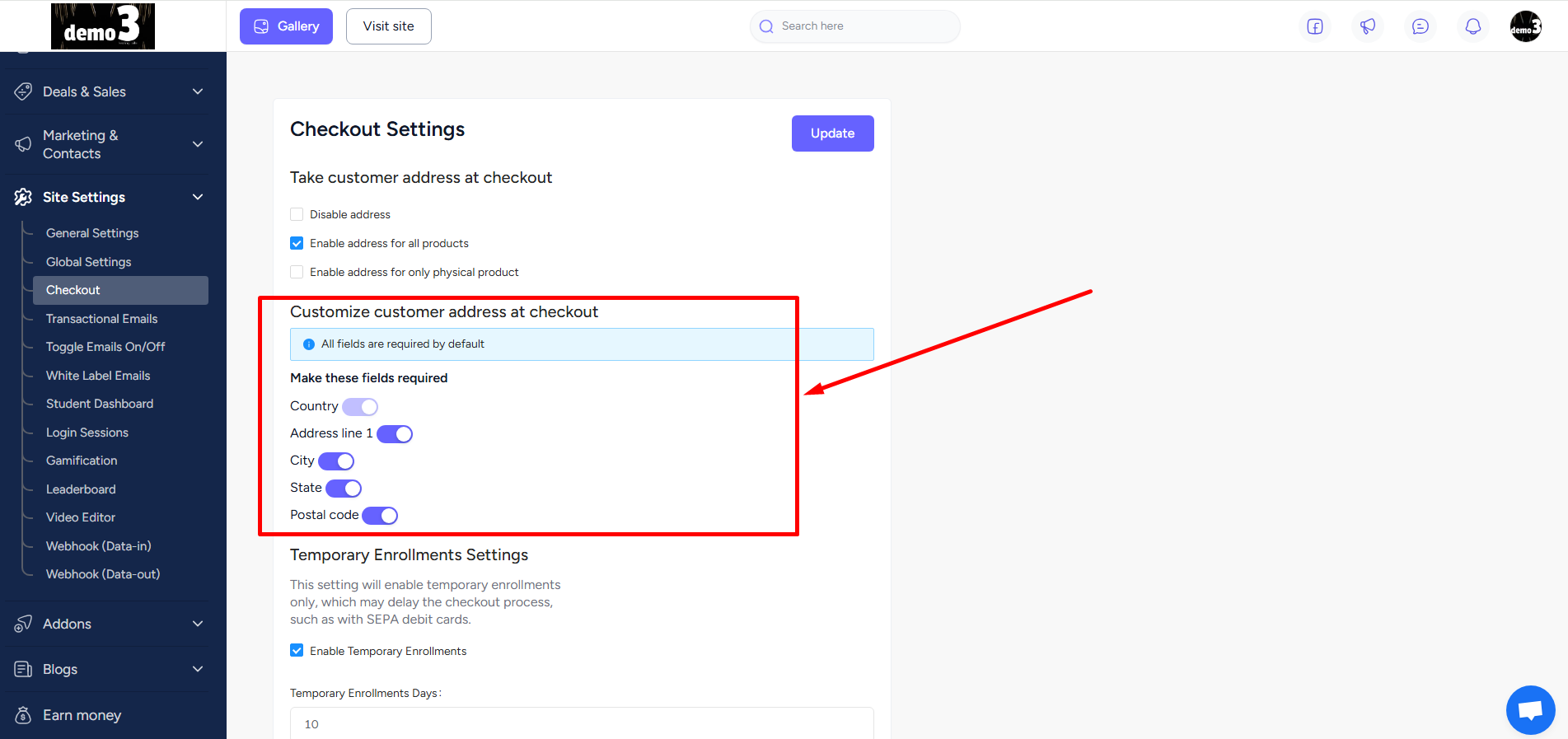
On the student-end, your users will see red texts if they try to add an address without providing the required fields.