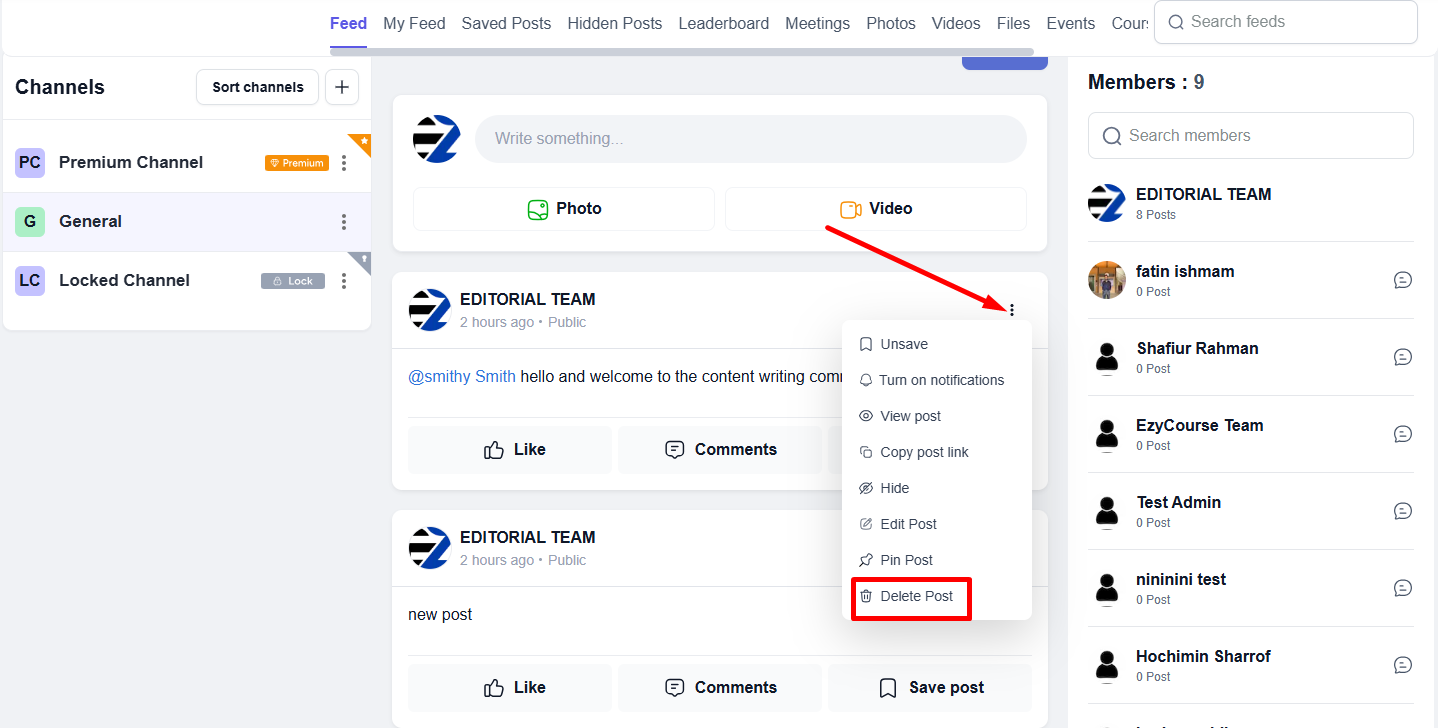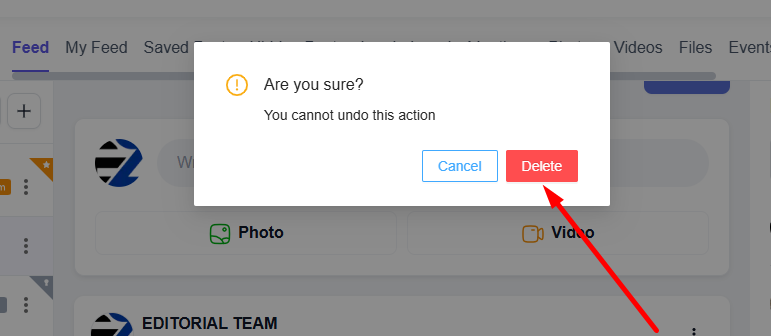Back
Category: Products on EzyCourse
Delete a Community Post
How to Delete Posts in Communities
Whether yours or students’, you have the power to delete any post you want. In this article, we will show you how can delete your or your students’ posts in communities.
→ To begin, go to Products & Services -> Communities -> click the three dots and select View.
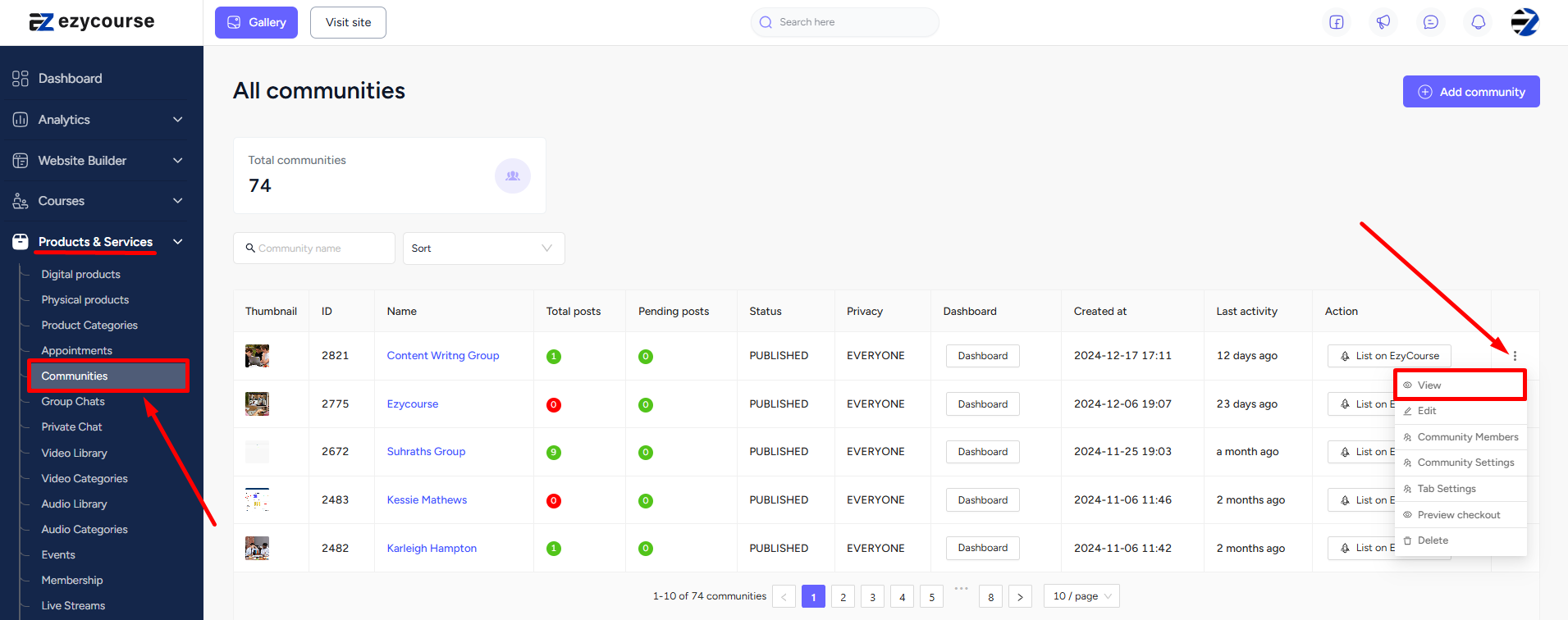
To delete a post, click on the three dots and select the Delete Post option. And then click Delete again on the confirmation popup.