Back
Category: Products on EzyCourse
Edit a Community Post
How to Edit Posts in Communities
All community members can edit their posts whenever they like. So, there’s no need to worry if you are thinking about that if you can edit them or not.
→ To begin, go to Products & Services -> Communities -> click the three dots and select View.
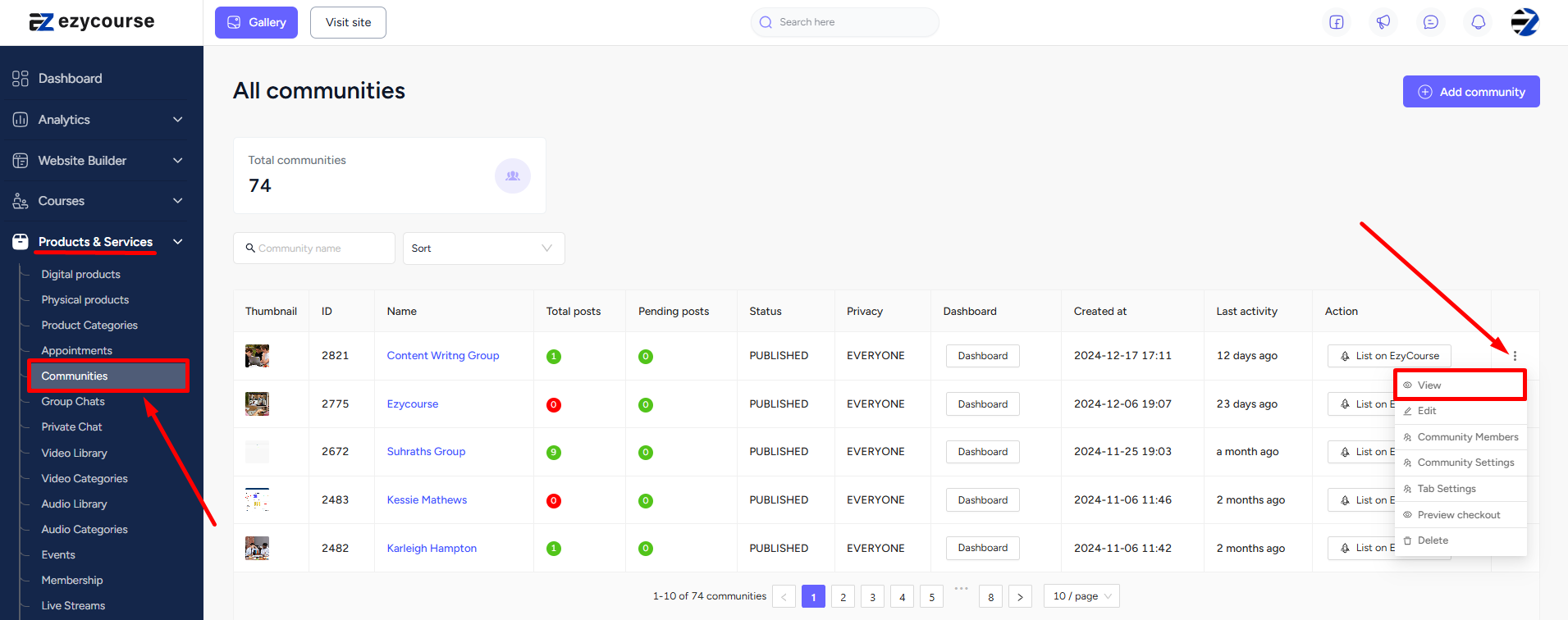
Now to edit your post, locate your post and click the three dots. Now, select the Edit Post option to start editing your post.
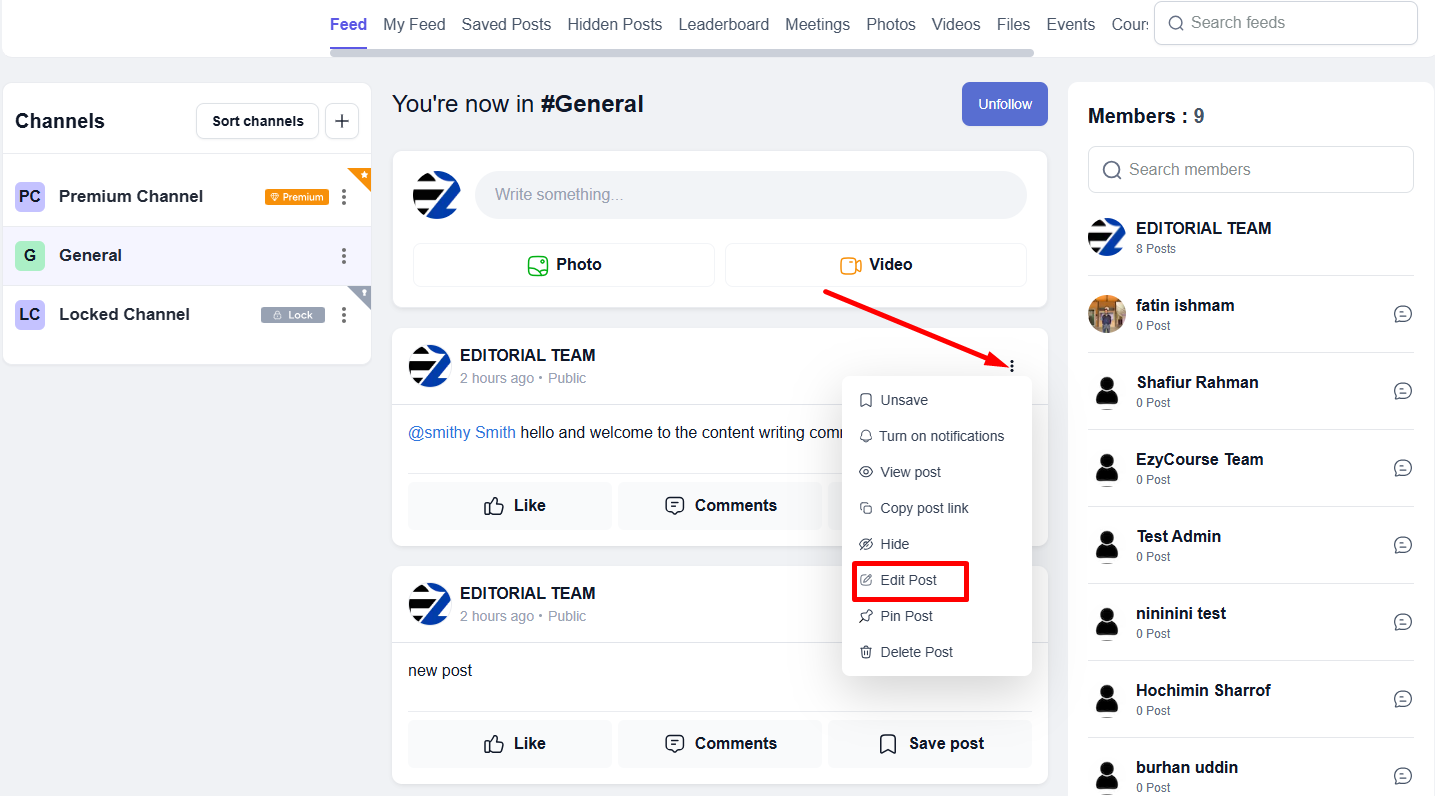
[Note: When editing a post, you’re only able to modify the existing content type and color. For instance, if your post originally included a photo and text, you can change the photo or the text, but you won't be able to add a video or any other content format.]