Back
P24 Payment Method
What problem it solves or why you need it
P24 or Przelewy24 is another popular, secure, and fast online bank transfer service linked to Poland’s major banks. It brings ease and peace of mind when dealing with online transactions, for both you and your customers.
With secure and real-time bank transfer assurance, P24 elevates your business’ trustworthiness and online payment experience of your customers.
How it works
With P24, your customers have the luxury of paying to up to 165 banks in Poland. After you’ve enabled the method, it will be available to use on the checkout page.
Customers using P24 to make payments will be redirected to the website of P24 where they’ll have to choose the bank and enter the bank credentials. Then they can finish the authorization process to complete making the transaction.
How to set up and get started using it
No need for you to code or anything! You can offer the P24 payment service to your customers in a few simple steps. To begin, go to Site Settings -> Settings -> Payment tab.
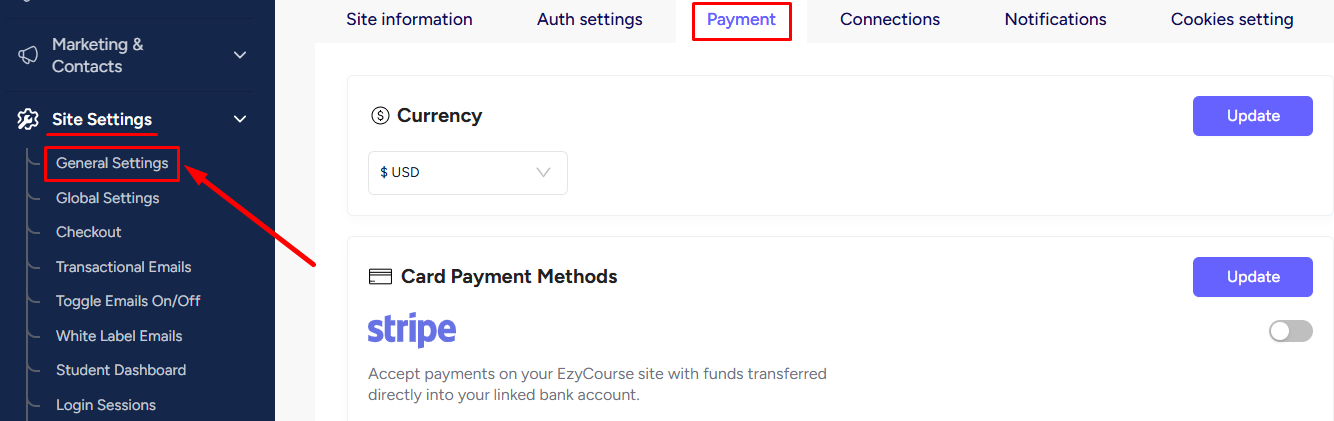
From here, you can enable the P24 payment method under Stripe and click the Update button. And that’s all you have to do to start accepting payments through P24.
[Note: Remember that P24 is only available to use when your site’s currency is set to Polish currency (PLN).]

When enabled, your students will be able to use P24 as a payment option on the checkout page of any product. They have to select Wallet and then choose Przelewy24.

If the customer continues to purchase then they will be redirected to the Przelewy24 website where they would have to choose the bank and the bank credentials before authorizing the process. Once authorized, customers will be notified whether the payment was successful or not.