Back
Schedule Your Email Campaigns Like a Pro!
We’re thrilled to announce the arrival of a feature that puts you in complete control of when your message reaches your audience. Introducing Scheduled Email Campaigns!
With the new enhancement, you can reach your audience at the optimal time and schedule your email campaigns to align with the time zones of your diverse student base, ensuring maximum engagement.
To schedule a campaign, go to Marketing & Contacts -> Email campaigns -> and click the Start New Campaign button on the top right corner.
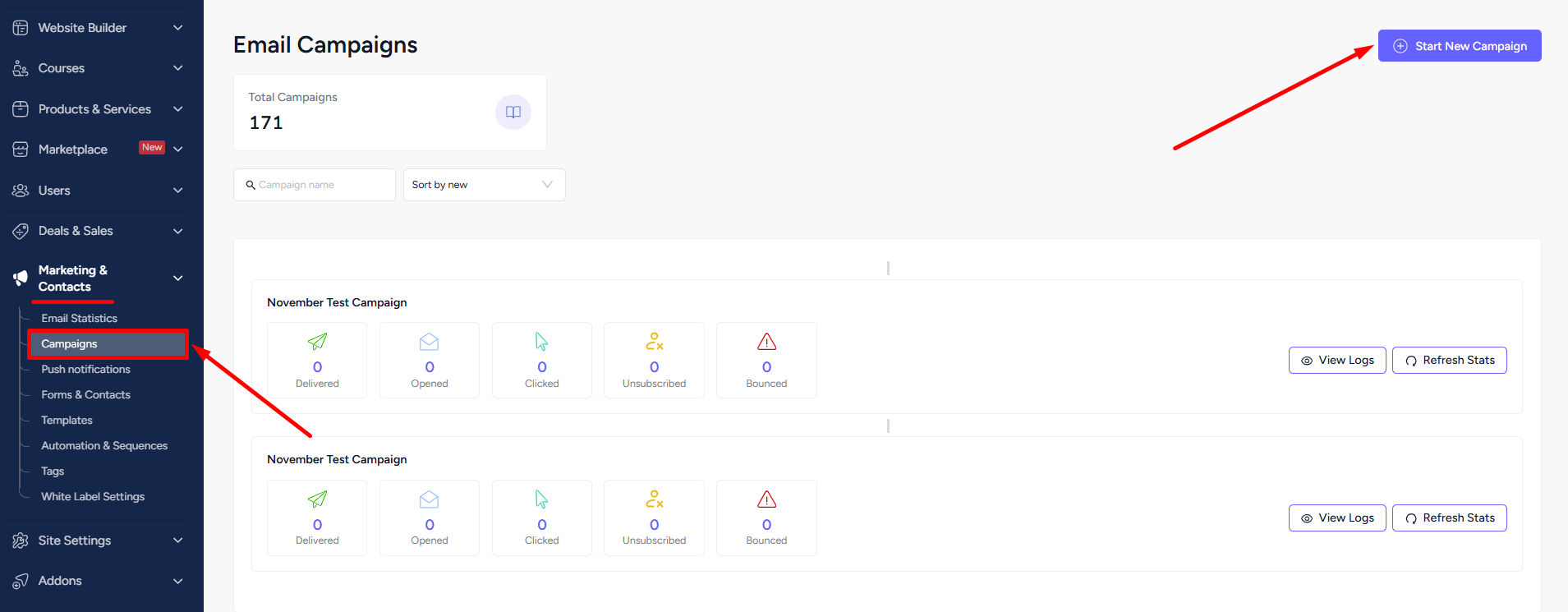
Select Schedule publish date and then set the date-time along with the timezone. And that’s it! Your email campaign will reach the inbox of your audience at the exact hour you’ve set.
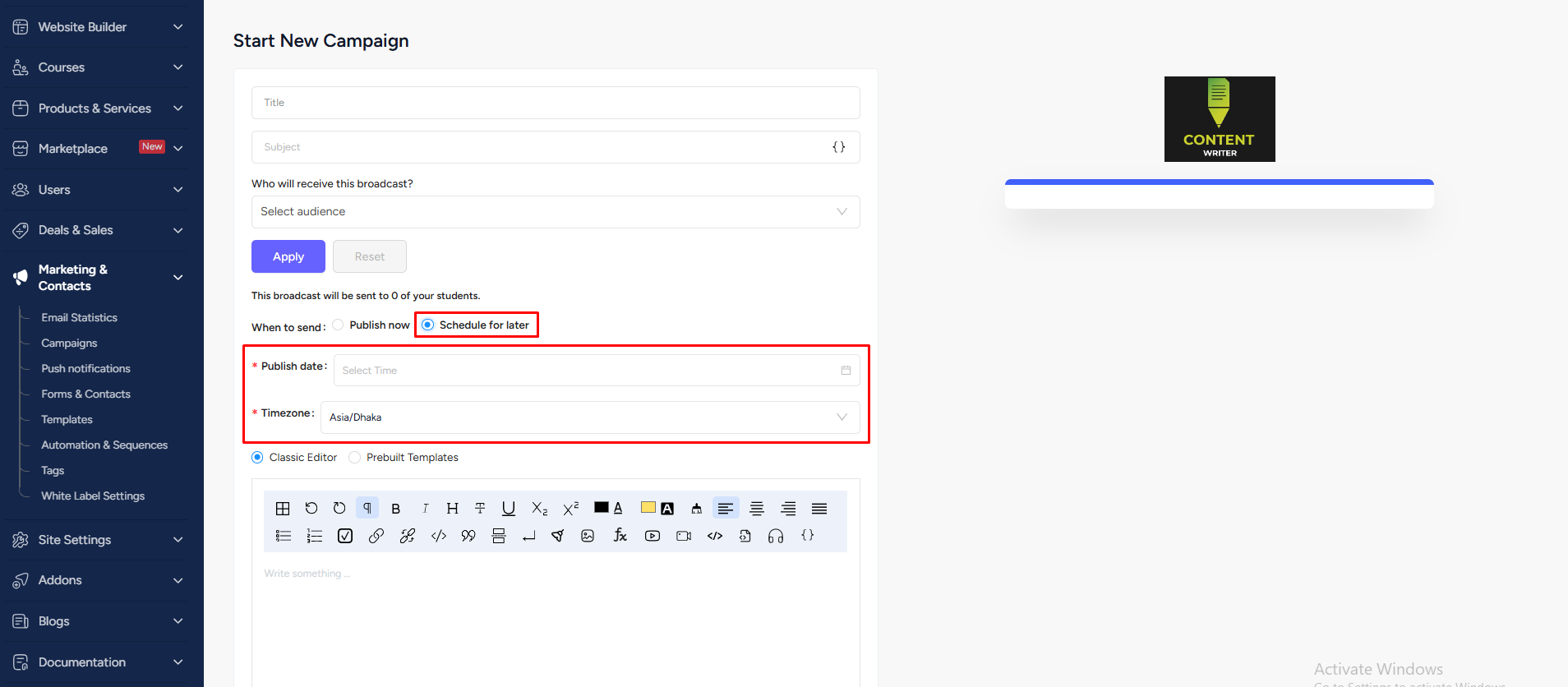
So, get ready to schedule your campaigns, and choose the exact date and time when your campaign hits inboxes. Try it out today 🙂