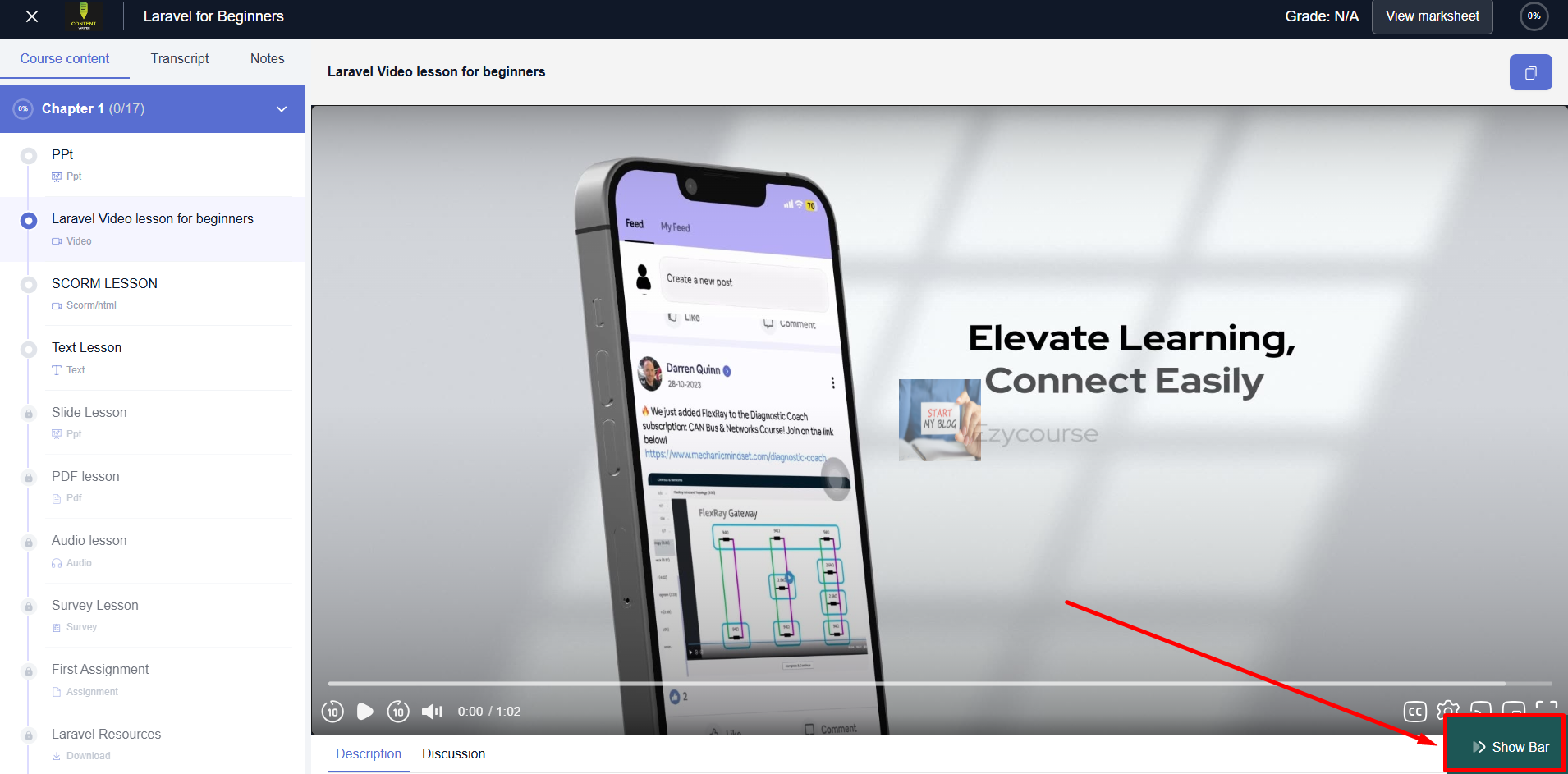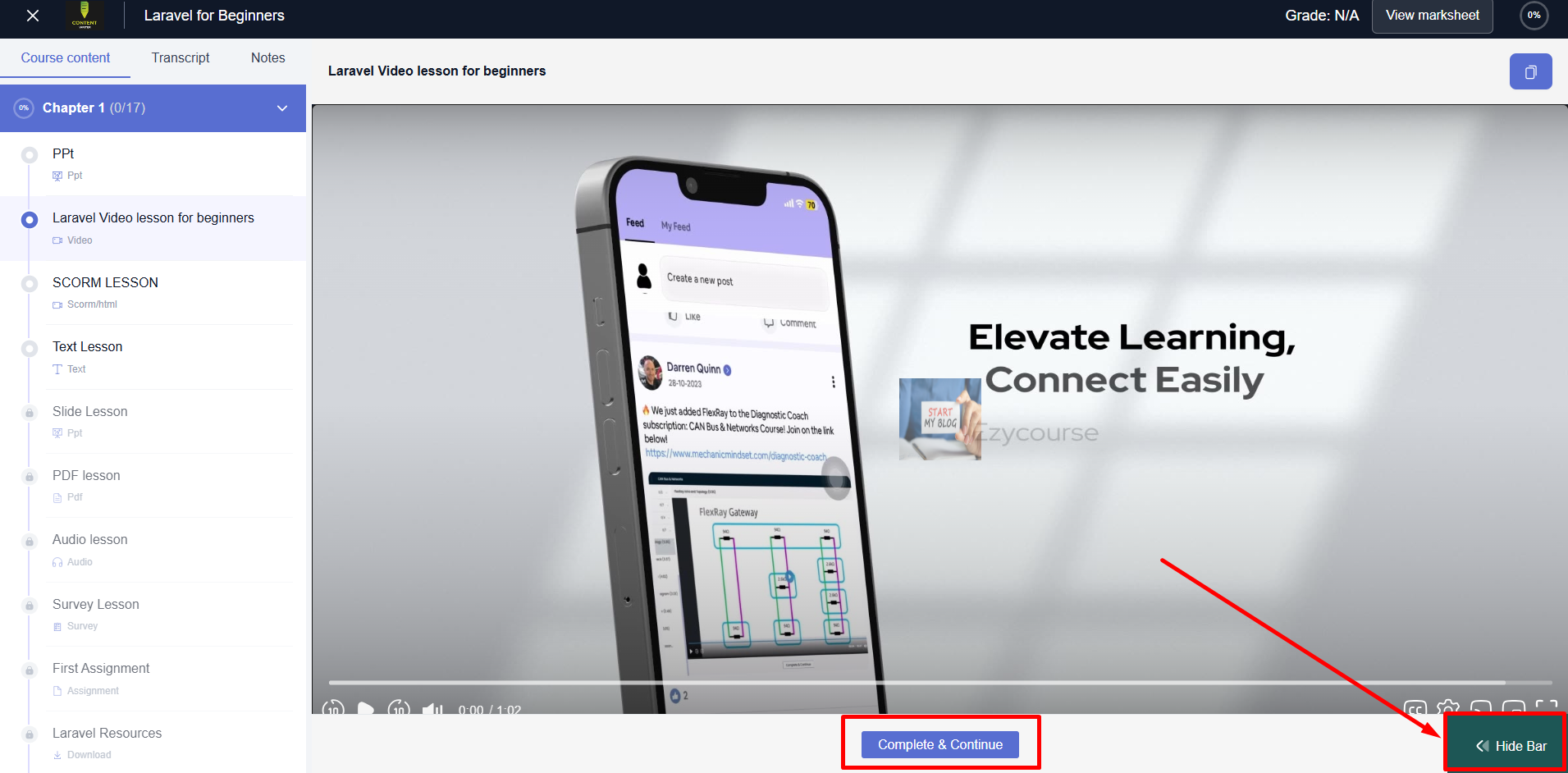Back
Category: Feature Updates
Show/Hide Lesson Completion Bar
What is it and why you need it
Many of you asked for it, and we made it happen! The Show/Hide Lesson Completion Bar feature is here!
This feature update is created with you in mind—based on the requests from our amazing community of course creators. With this feature, your students can now show/hide the Complete & Continue/Mark Incomplete panel on the course lesson watch page.
How to Get started using it?
On any course lesson, you’ll notice a brand-new Hide/Show Bar button located at the bottom right corner of the course watch page.
With just a click on the “Hide/Show Bar” button, students can:
Hide the Complete & Continue or Mark Incomplete panel for a cleaner view.
Show these options again whenever they need them.