Back
New Enhancements for Your Affiliate Program
Great news for everyone because we’ve rolled out a few exciting enhancements which will change how you use the Affiliate Program on your site.
Set Separate Commissions for Physical Products
Now, you can set the affiliate commission for physical products separately. You can do that when creating a new affiliate user on your platform or editing an existing one from Deals & Sales -> Affiliate Users.
[Note: If you do not add any commission for your physical product separately then the default commission value will be used.]
View All Affiliate Transactions in One Place
From now on, you have the luxury of viewing and managing all the affiliate transactions from one place. Simply go to Deals & Sales -> Affiliate Transactions on your EzyCourse dashboard.
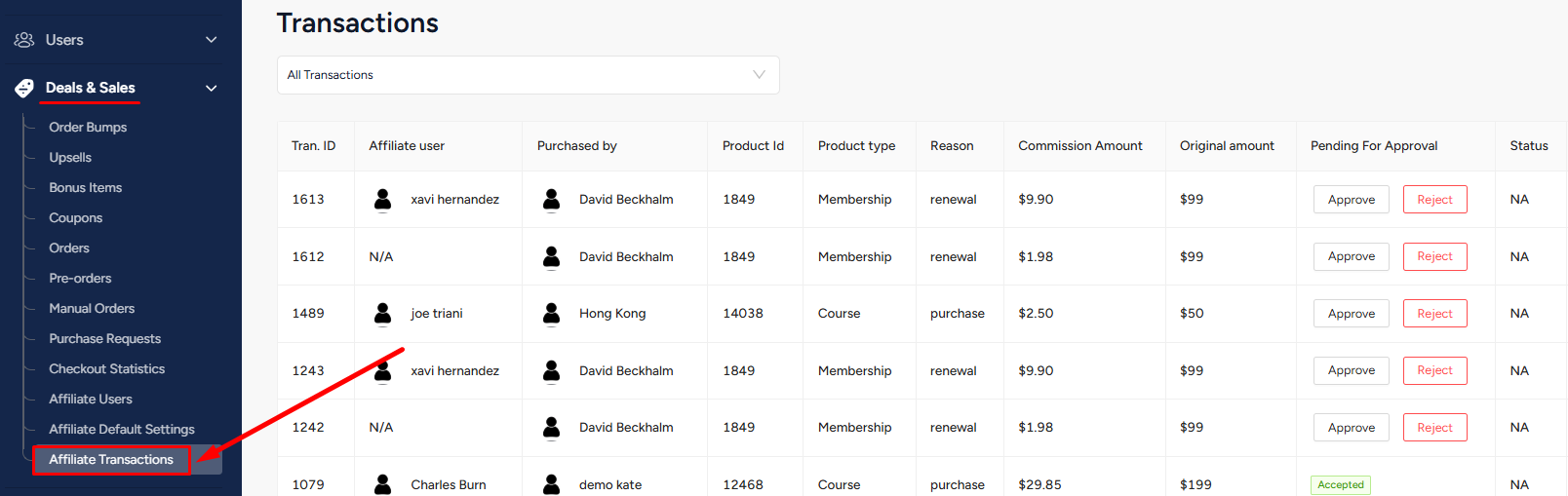
Track Sales Count for Each Affiliate User
Easily keep track of sales count for each and every affiliate user on your platform, and know exactly who’s working the hardest and making the most sales for you. Simply go to Deals & Sales -> Affiliate Users on your EzyCourse dashboard.
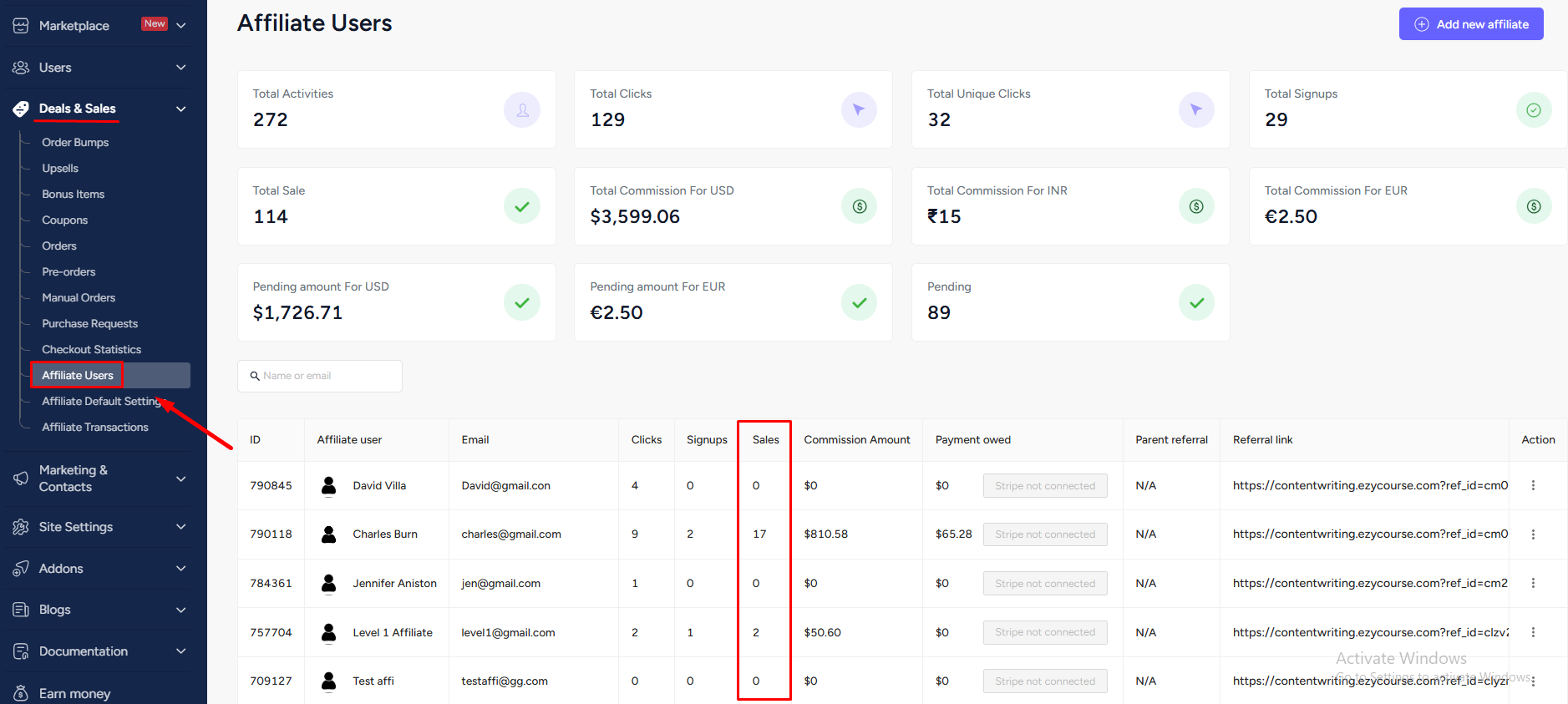
So, ready to enhance the affiliate experience on your platform? Enjoy the updates and bring new life to your Affiliate Program with EzyCourse.