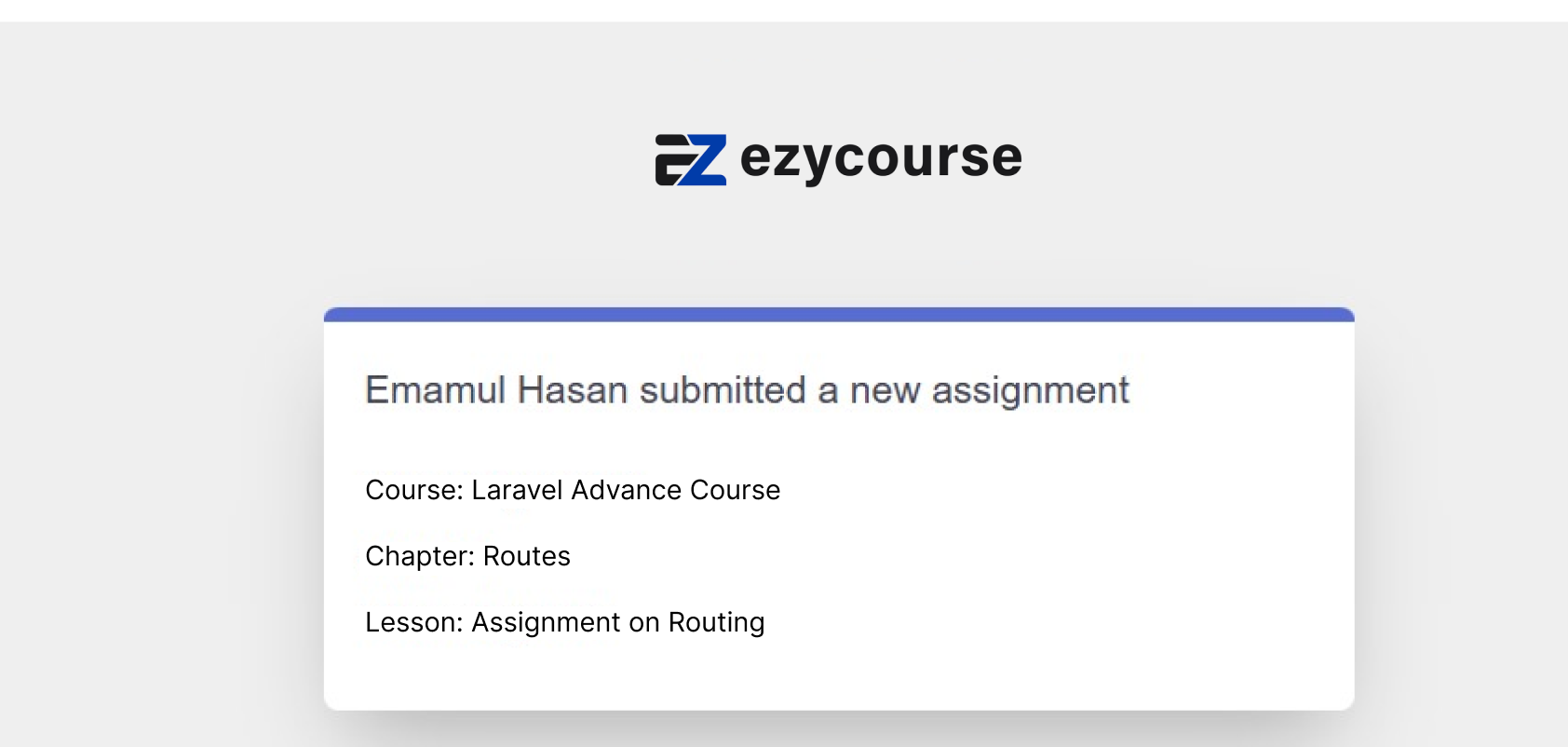Back
Assignment Submission Updates for Assigned Teachers
What is it & why you need it
You can now keep every instructor informed of new assignment submissions through emails. As a student submits an assignment of a course, every instructor/teacher assigned to that course will be notified through an email.
This will ensure teachers assigned to your courses are updated and can check the new assignments being submitted.
How it works
As an admin, you do not have to worry about any settings. Our system will automatically send an email to the respected teacher/teachers when an assignment is submitted by a student.
It is important to note that emails will be sent to all the teachers assigned to the particular course for which any assignment has been submitted.
How to get started using it
Emails are sent to instructors assigned to the particular course. You can assign an instructor to a specific course from Courses -> All Courses.
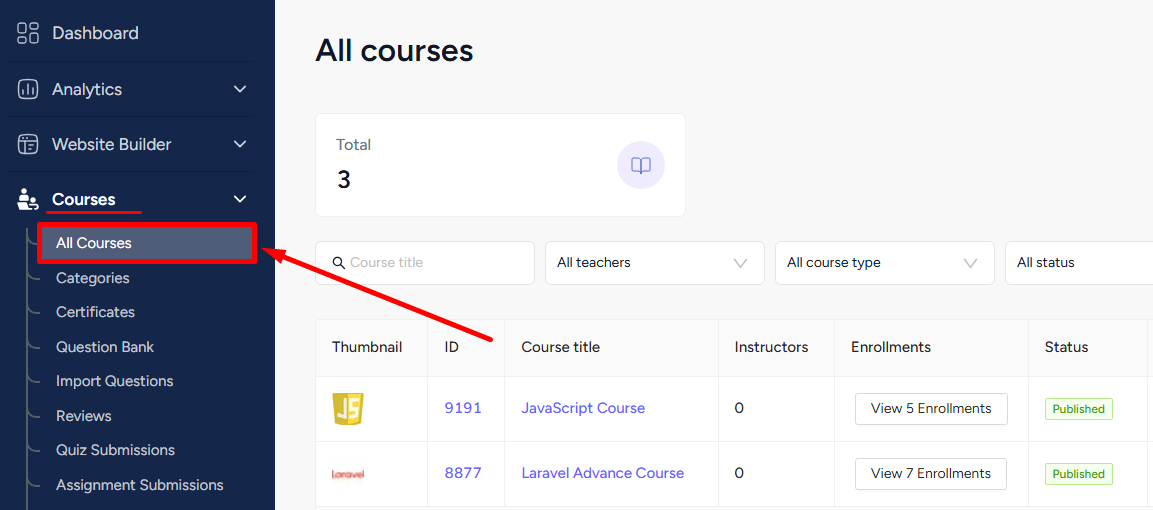
From here, click the three dots on a course and select the “Update instructors” option.
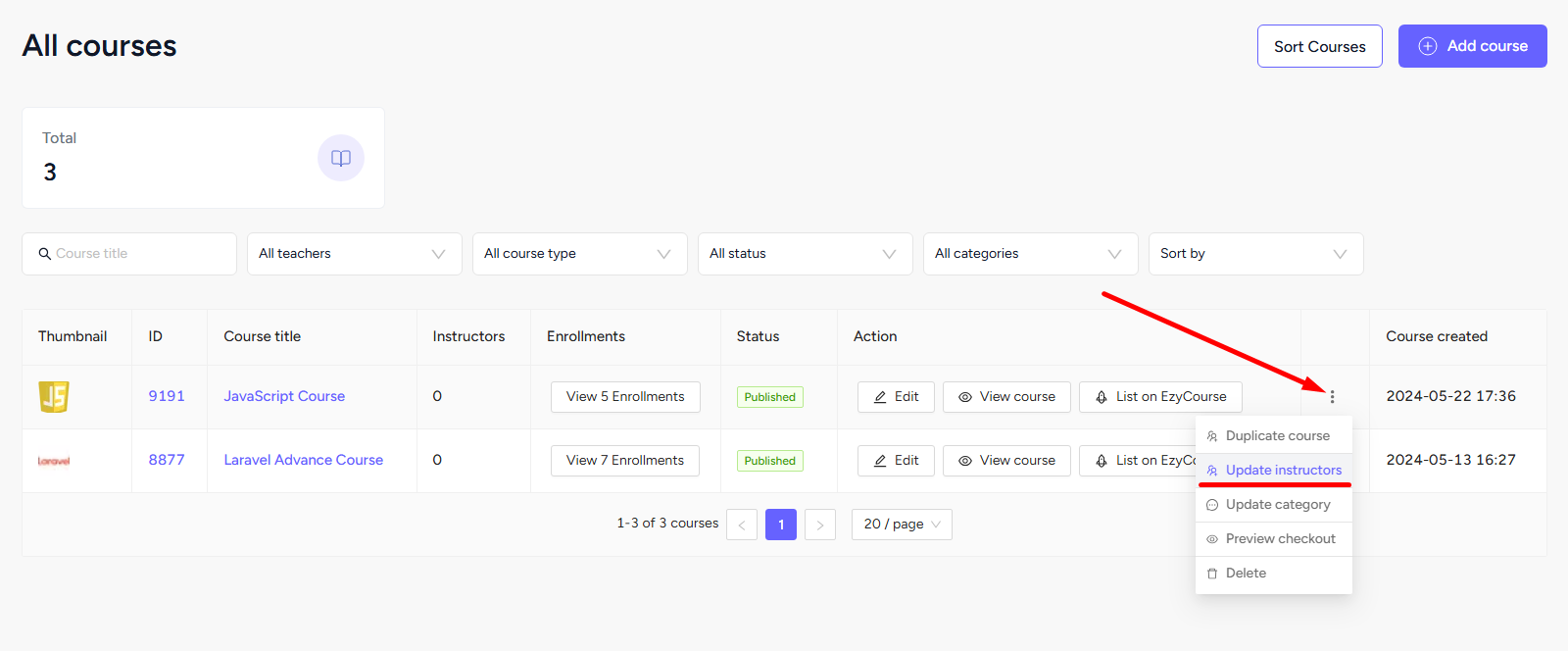
On the popup, you can choose the instructors/teachers from the dropdown option. Click the Create button to complete assigning instructors to the course.
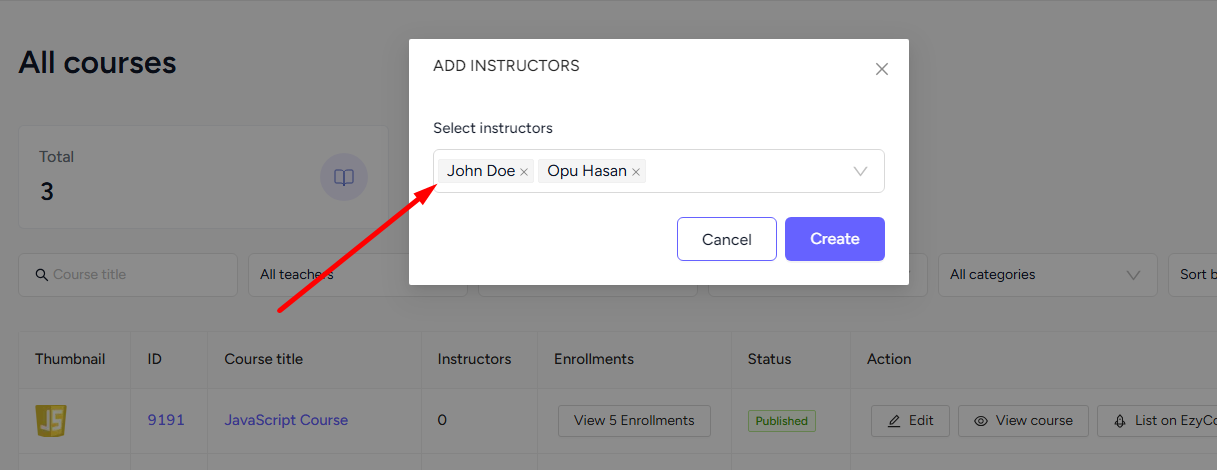
Now, the assigned teachers will be notified through an email when any assignment under the selected course is submitted by any student.