Back
Email Automation for New Users
What is it & why you need it
You can use EzyCourse to automate and send a sequence of emails to your users based on form submission or purchase history. All you have to do is set up the trigger and the emails in the sequence, and it’ll all work automatically after being triggered.
The new update will allow you to target new users who’ve just signed up on your platform. Rather than waiting for them to purchase anything, you can start sending them relevant emails as soon as they sign up on your platform.
How it works
We’ve added a new trigger for email automation feature called ‘Someone signup’. You can set it to target new users on your platform. This trigger will send email automatically as soon as a new user signs up on your platform.
It is up to you to add email sequences to the automation. With sequence, you can keep sending more emails after the first one was sent.
How to get started using it
Log in to your EzyCourse dashboard and navigate to Marketing & Contacts -> Automation & Sequences.
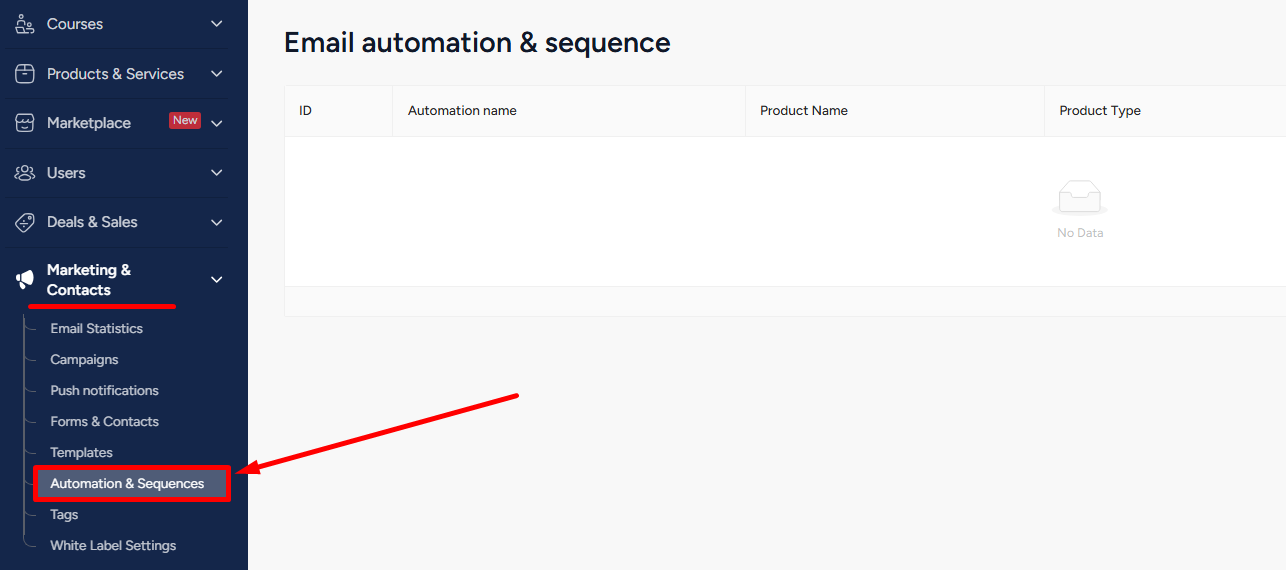
Now, click the Create automation button on the top right corner.
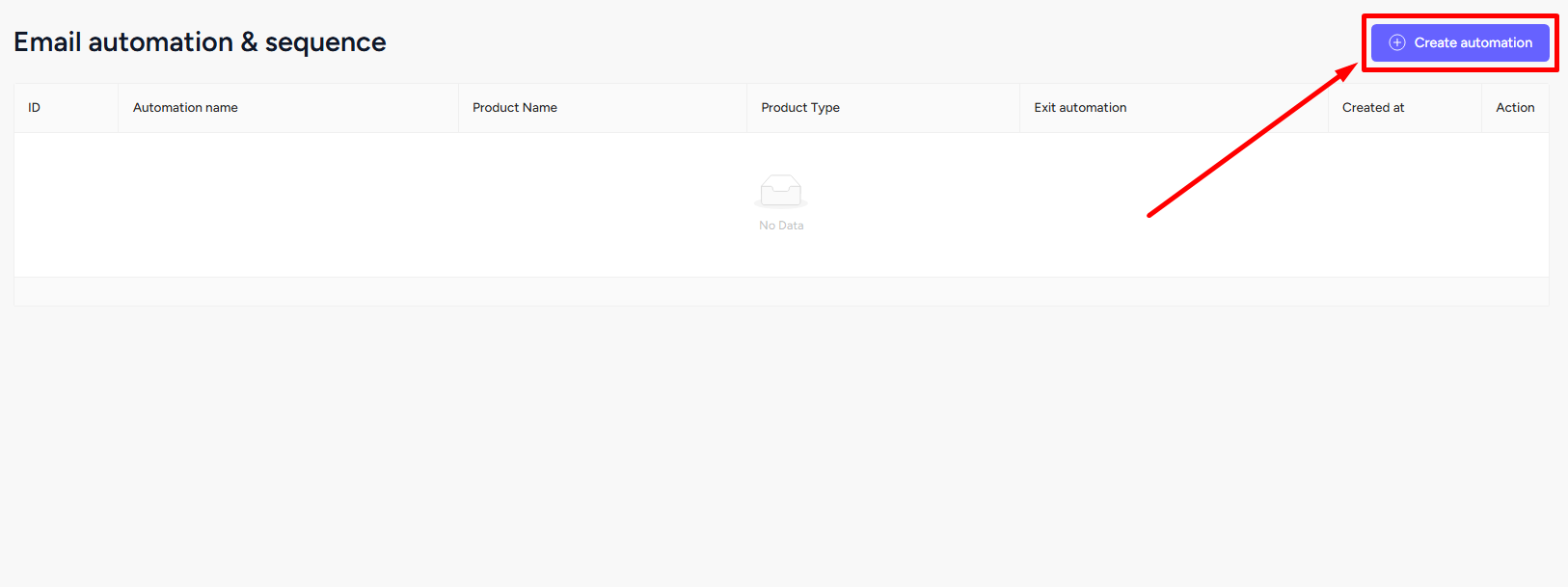
From here, you can select the ‘Someone signup’ to target new users.
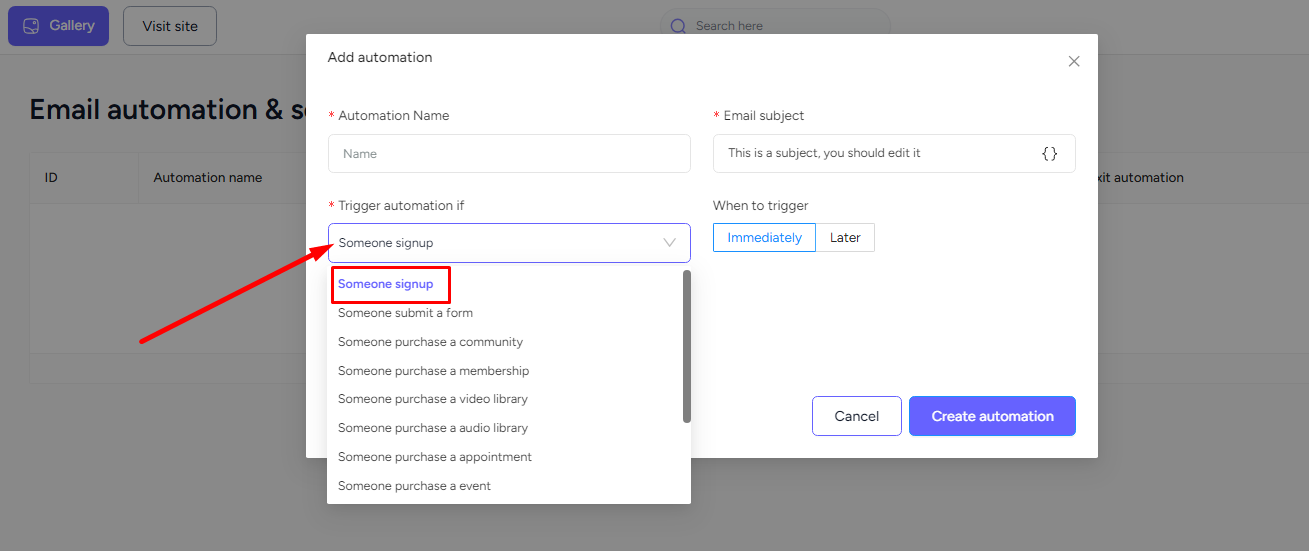
Other options for automation such as scheduling, choosing email template, setting up email sequences, etc. will work as usual.
Relate Articles : Email Automation | Add Email Sequences