Back
Category: Feature Updates
Enhanced Quiz Grading: Award Points for Free Text Questions!
Exciting news for educators! We've just rolled out a feature that allows you to add points to free-text questions directly from the submissions view. This improvement simplifies the grading process and provides more flexibility in assessing quiz responses.
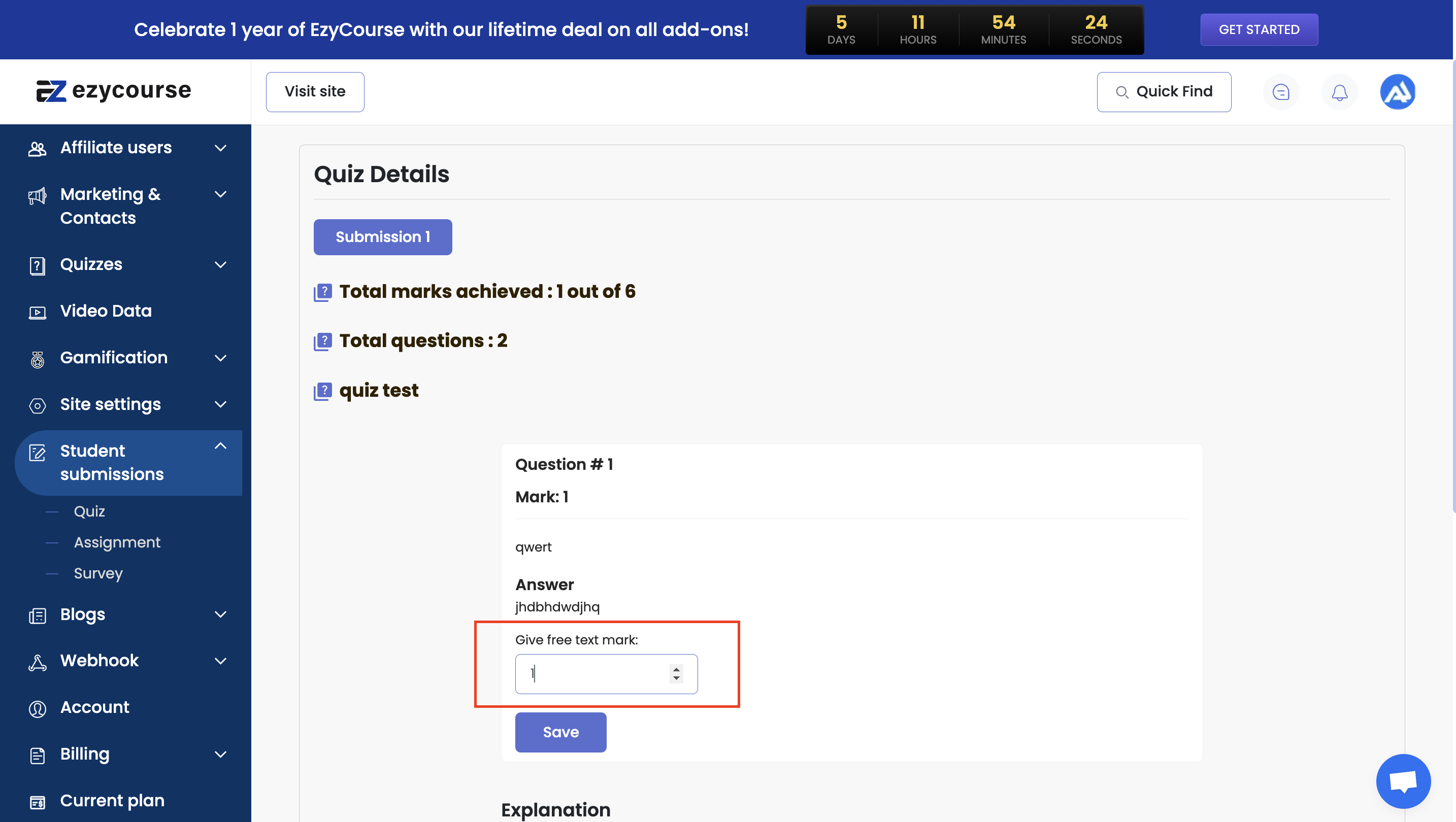
How to Add Points:
Go to 'Student submissions' → 'Quiz submissions' in your dashboard.
Select 'Quiz Submissions' to view detailed responses.
Easily add points to free-text questions right from the submission interface.