Back
Introducing Translation Support For Header Menu Texts
At EzyCourse, we value your feedback the most. Always. That is why we are excited to let you know that you can now translate your menu texts to multiple languages. As a result, you get a fully-fledged website with complete Multi-Language Translation available all throughout.
How to get started with header translation?
To translate your header menu texts, go to Website Builder -> Menus -> click the three dots on the action column and select Edit menu.
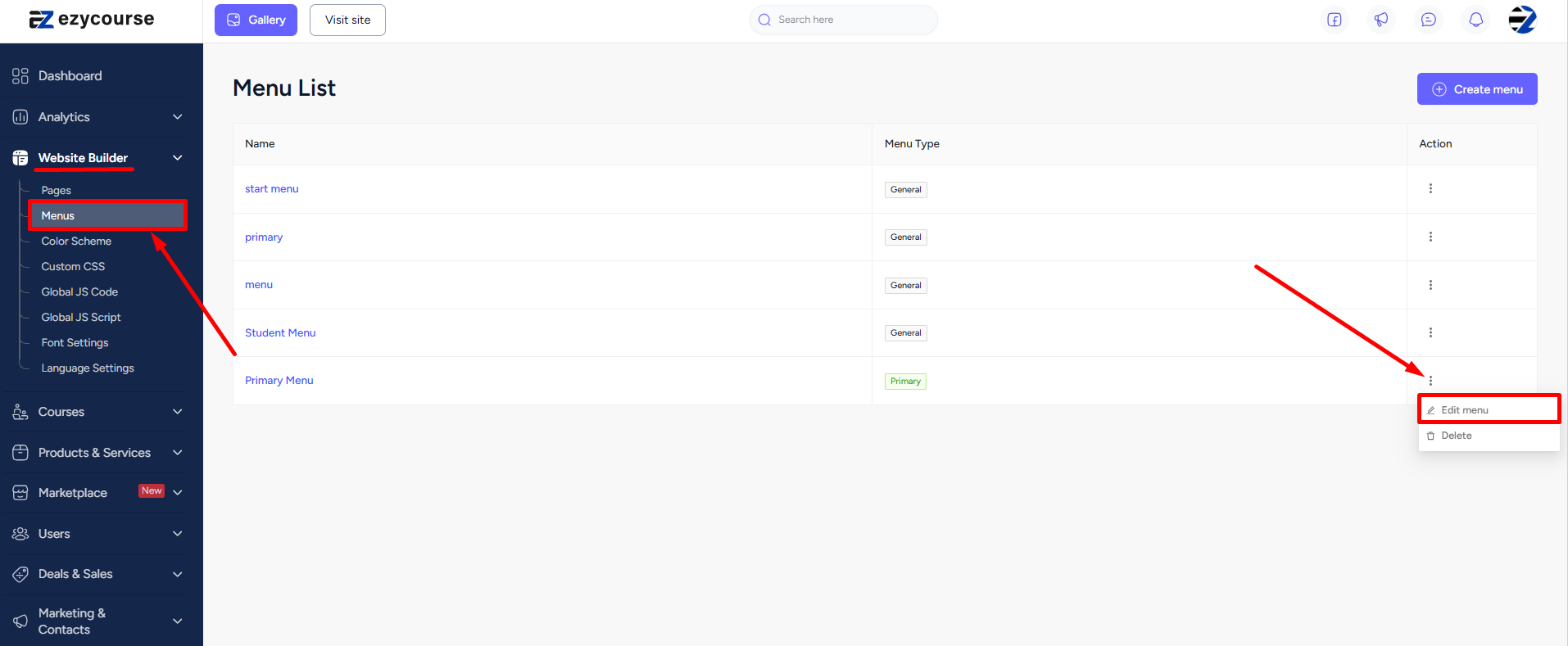
Now, to finish adding translation, click the edit icon on the menu items.
On the popup, you’ll see all the languages you’ve added in your platform. Add the translation for each language and voila! You have a website completely translatable to the language your users want to see.