Back
Category: Feature Updates
Introducing customized after checkout pages for site-wide memberships!
At EzyCourse we're all about making your experience better and more tailored to your needs. We’re glad to announce the After Checkout Page Settings for Memberships!
With this new addition, you can now create and set your very own customized welcome/thank you page that members will see immediately after they complete their checkout. ?✨
To get started:
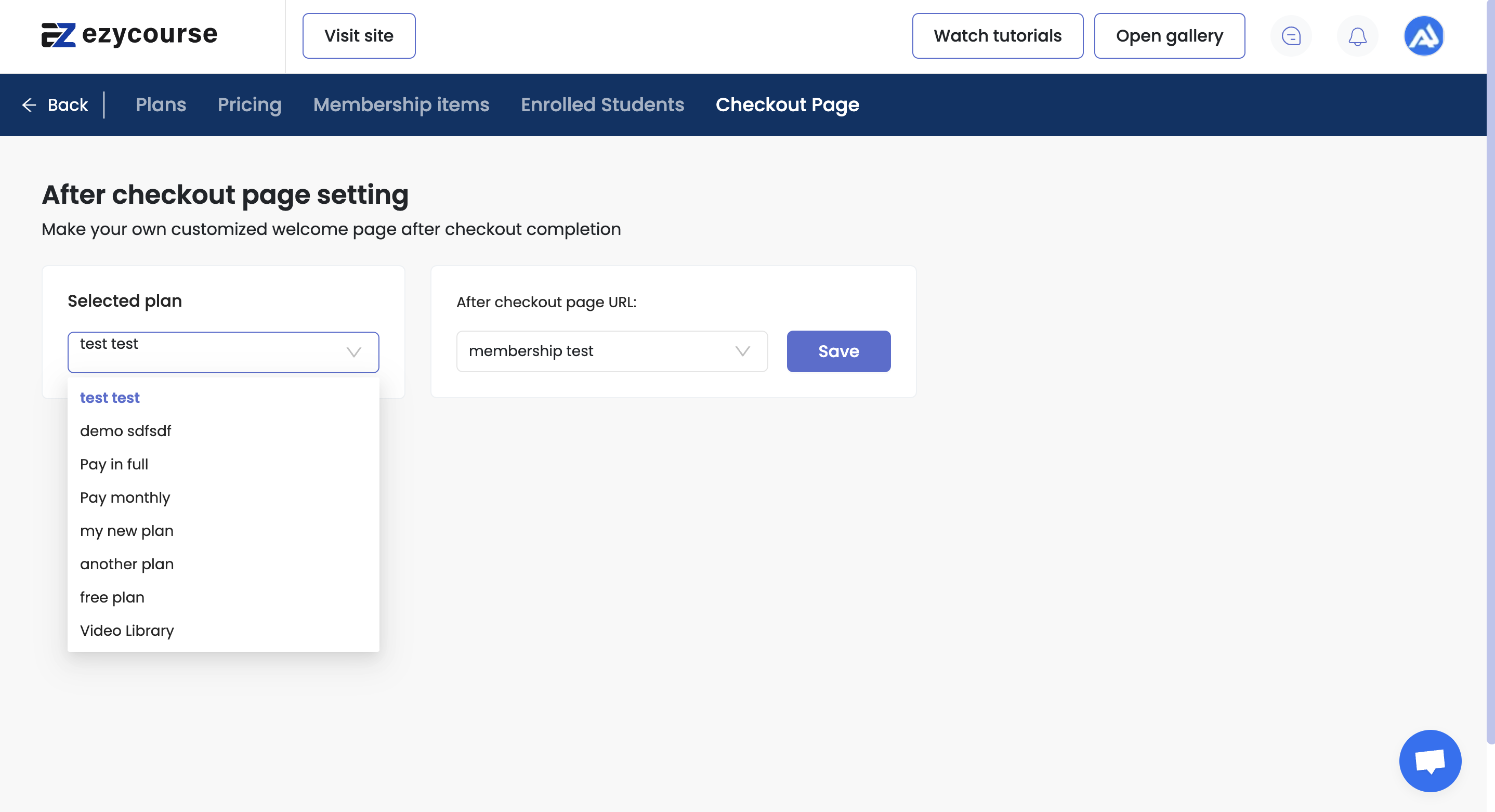
Log in to your EzyCourse dashboard.
Navigate to the checkout page tab in the memberships section.
Select the plan you want to customize and enter the URL for your "After Checkout" page.
That's it! Your customized after-checkout page will now greet your members with open arms after they complete their checkout process.