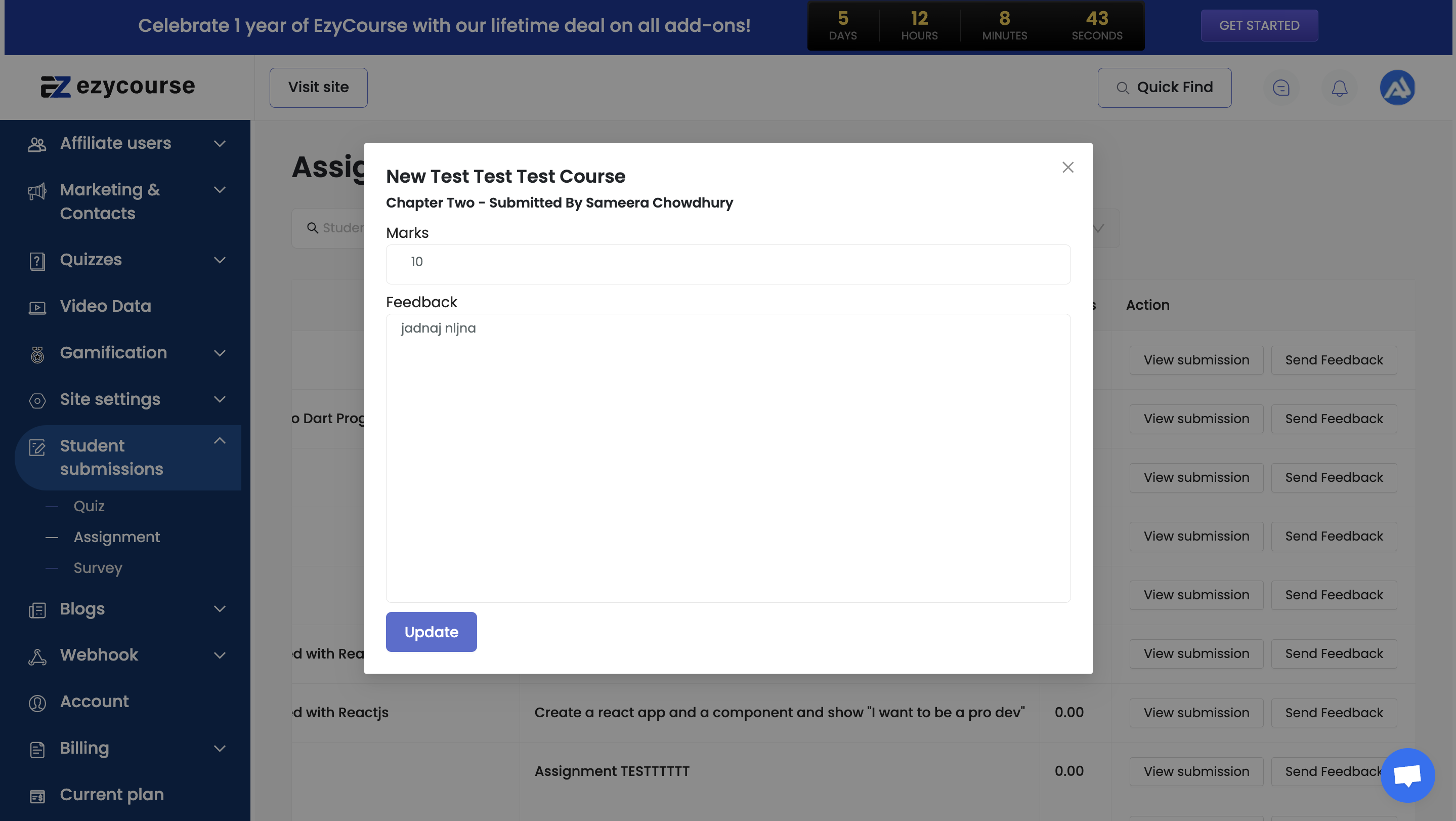Back
Category: Feature Updates
Send personalised feedback to students on assignment submissions.
With our latest update, you now have the ability to provide personalized feedback alongside points for assignments. This enhancement aims to enrich the teaching and learning experience, fostering more insightful assessments.
How to Access:
Navigate to the 'Student submissions' → ‘ 'Assignment submissions' section in your dashboard.
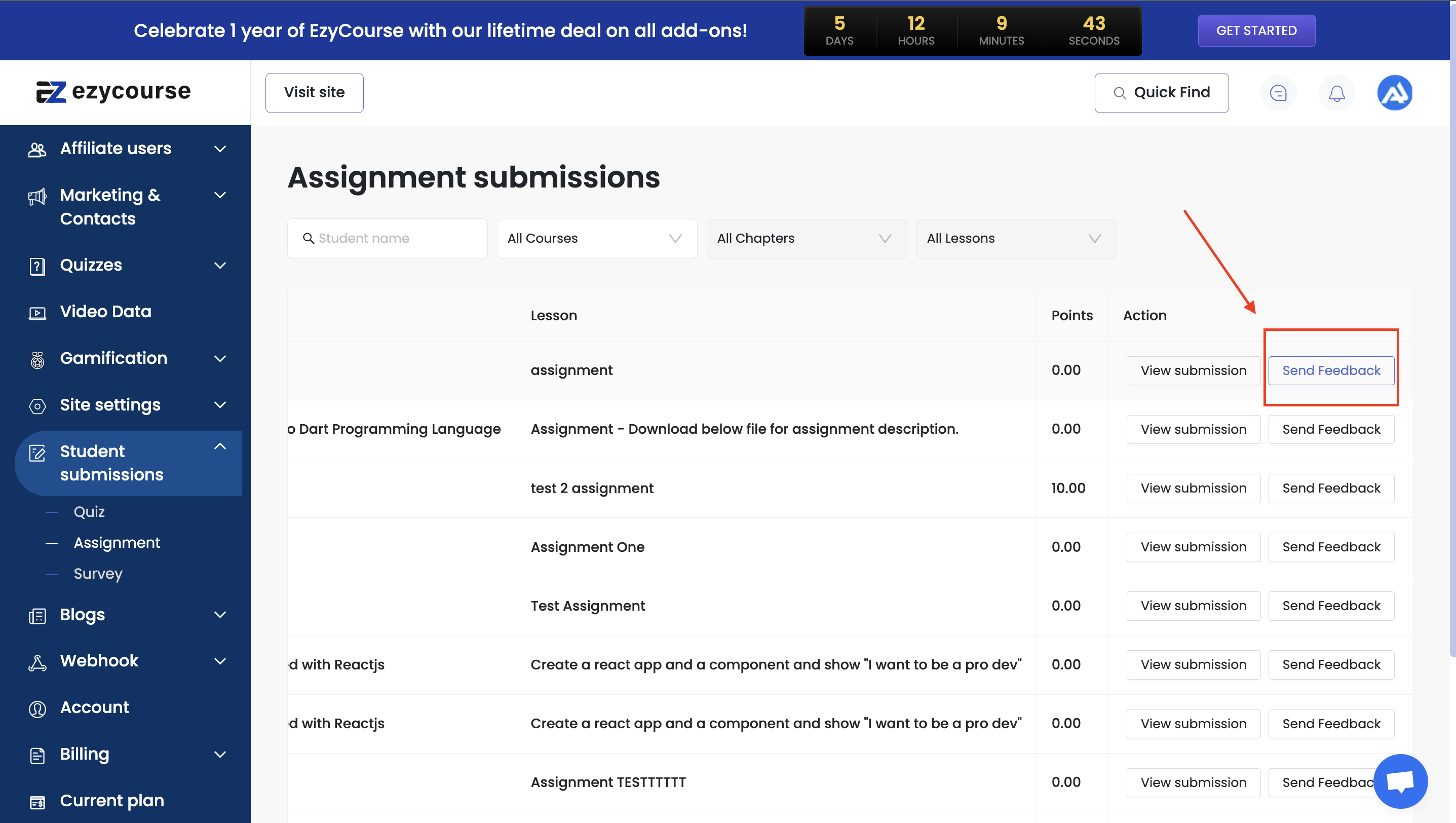
Locate the assignment for which you want to provide feedback.
Find the newly added option to send personalized feedback alongside the points.