Back
Category: Feature Updates
New Update: Fixed Amount Coupons Now Available on EzyCourse!
Good news! Apart from percentage discount, you can now create coupons with a fixed discount amount. This gives you more flexibility when creating new coupons on your platform.
To try out the new update, head over to Deals & Sales-> Coupons -> and click the Add New button on the top right corner of your screen.
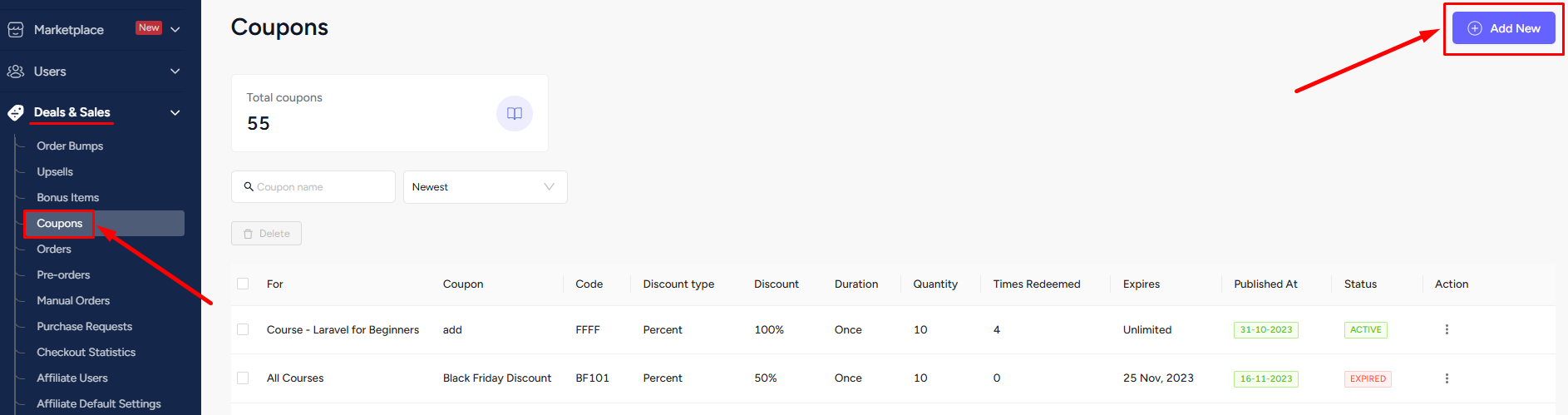
Select the Fixed option from Discount dropdown and then set the amount just below the dropdown.
[Note: The amount will be in the currency your site is set on.]
You can also edit your existing coupons and try out the new fixed coupon discount. With fixed coupons, you give your users more assurance and clarity in terms of the exact discount they are getting. Good luck and happy selling!